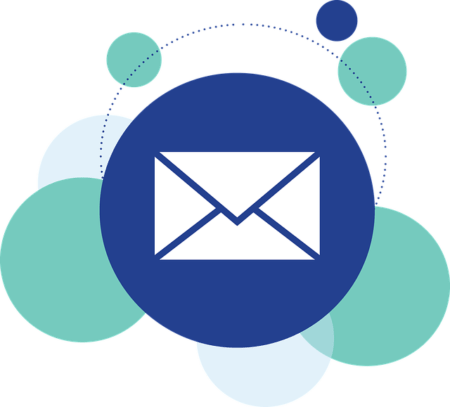Subscription Emails: While users struggle to take control of their inboxes, getting unwanted emails from subscriptions they barely use anymore is just adding more salt to the wound. So, they try to curate their subscriptions and control the type and number of emails that they will get.
Newsletters often experience users hitting the “Unsubscribe” link in their emails. While it’s hard to let users go, it has to happen. And therefore, websites must make the transition easy for users. With that said, here are 7 design mistakes to avoid in cancel-subscription emails.
Table of Contents
No Mobile Optimization For Email Footers
“Since emails are now being read and managed on mobile devices, users expect to be taken to an unsubscribe link through an optimized email footer,” says Janet Marshall, a business writer at State of writing and OX Essays. “Email footers that are not optimized for mobile screens make it hard for users to unsubscribe, because fine print is always difficult to see on a screen. So, make sure to have your email footer optimized for mobile devices, so that users can unsubscribe if they need to.”
Making It Difficult To Unsubscribe With “Preferences”
Users don’t want to see too many choices in the Unsubscribe page, and they don’t want to put in too much work to unsubscribe. When they’re un-subbing, they want it to be a one-click process on a computer and or a mobile device.
Instead of having your subscription-management page too complex, simplify it by seeing if all preferences are necessary, or if some can be grouped together or broken apart into separate options. Plus, be sure to provide a clear “Unsubscribe From All” button at the top of the page.
Checkbox Purgatory
When someone un-subs, they don’t want to be taken to a page full of checkboxes on why they’re un-subbing. As mentioned earlier, users want un-subbing to be a one-click thing. In this case, they don’t want to be stuck in purgatory checking endless rows of checkboxes.
Plus, including instructions on how to interact with the “Unsubscribe” page doesn’t make up for a confusing design. Most people won’t read the accompanying text. So, give them what they really want – let them unsubscribe.
Asking For Log-In And Personal Info
Asking users to log in to unsubscribe is an unnecessary barrier. Although some companies do that to ensure that nobody is mistakenly un-subbed after forwarding an email to someone else, those scenarios are rare. And besides, what happens if a user can’t remember their password?
So, make it your job to not ask for log-in and personal info, when a user requests that they unsubscribe to emails.
Asking For Feedback
While some users don’t mind giving feedback after they’ve unsubscribed, all users don’t have to give you a reason why they’re leaving. So, if you must ask for feedback, do so only after they’ve unsubscribed. Make it optional and simple.
Pushing People To Resubscribe
“No user will go to an Unsubscribe page, but then not follow through with un-subbing because of a persuasive message from the company,” says Ben Cunningham, a design blogger at Ukwritings and Revieweal. “If a user wants to un-sub, then let them do so. In fact, they don’t appreciate trickery and tactics to get them to stay. While it’s okay for companies to offer unsubscribe alternatives, they still can’t prioritize such options over the ‘Unsubscribe’ option.”
Not Removing Users Right Away
Finally, users expect to be removed from mailing lists without any delay. If there should be any delays, then they should be minimal. Otherwise, give them what they want.
Delays should not last for more than 36 hours. Beyond that, such delays are unacceptable. And, don’t even make delays last for days – that’s truly unacceptable! (No one wants to wait a week or two to final be taken off the mailing list, you know…)
You don’t care about testing and monitoring
Honestly, do you really test, improve and monitor the functionality of your email subscription form? Surely not much? These forms are not create-and-forget, and you should change your goals and see if your membership form is the same. It could be conversion numbers, click-through rates, or any metric for that matter.
To make your design stand out, you need to make changes to the design of your choice, analyze its performance metrics and maintain it properly. You can use analytical tools like A/B testing to compare two versions of a design and various third-party tools to measure metrics.
Otherwise, evaluate the location of the bugs because even a small color change in the limb shape can cause a large change in the metric. Sometimes, using a red button instead of a green button can lead to higher conversion rates among readers.
By now you must have learned the value of improving and updating your email opt-in form regularly.
Conclusion
While you might be tempted to go against our advice, don’t. While accepting that some people don’t want to hear from you anymore can be challenging, and can even sting at times, that’s a part of life.
Plus, if you were a user yourself, you would feel the same way about receiving too many emails from various companies and newsletters. You would want to declutter your own inbox, right?
So, while getting rejected is no fun, companies should still treat users well when they sign up for emails, as well as when they decide to leave – their decision matters.
Also read
What Questions Should You Ask Your IT MSP?
5 Benefits of Hiring a Managed Service Provider