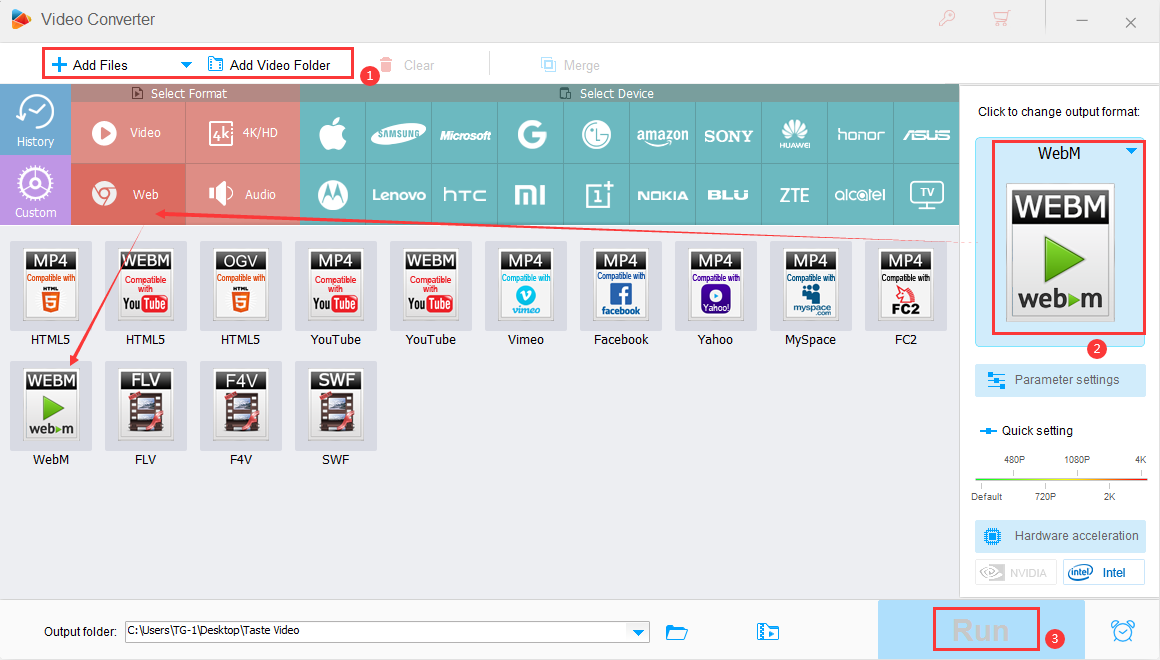AVI is a file format developed by Microsoft for storing high-quality video. As a well-known format, AVI has the advantage of high versatility, but unfortunately it does not support streaming media playback.
On the other hand, WebM is a format with a smaller file size than AVI and can be easily played in browsers under HTML5 environment (most web pages are made in HTML).
Converting AVI to WebM is the best way if you want to upload AVI files to websites for playback. In this article, we will guide you how to easily convert AVI to WebM with useful conversion tools. Feel free to read on as these are free methods.

How to convert AVI to WebM with desktop program?
Among many desktop programs we recommend you WonderFox HD Video Converter Factory Pro, a simple and lossless AVI to WebM converter. In addition to AVI and WebM, it also supports the mutual conversion of more than 500 video and music formats such as MP4, MOV, and MKV. Besides being a powerful converter, it also provides basic editing functions, allowing you to edit AVI videos by cutting, cropping, merging, etc. Moreover, it has features like download online videos, create GIF, record screen and more.
Next we will guide you how to convert AVI to WebM with this handy software step by step, please follow the steps below after FREE downloading it from the offer page.
Step 1: Launch the software and add the AVI file to the program.
Start WonderFox HD Video Converter Factory Pro and switch to the “Converter” interface, click “Add Files” to load the AVI file into the software.
This software supports batch conversion of multiple AVI files to WebM. If you have multiple AVI files to be converted, organize them into a folder and click “Add Video Folder” to load all AVI files to It’s in the program.
Step 2: Choose WebM as output format.
Click the “Output Format” icon on the right to open the format list. Go to the “Web” tab and select WebM as the output format.
Step 3: Start converting AVI to WebM.
The preparatory work is done here. Click “▼” at the bottom of the screen to set the file output destination. Finally, click the “Run” button to start converting AVI to WebM.
How to convert AVI to WebM online?
If you’re not interested in desktop programs, you can turn to online tools for help. There are tons of them to be found in search engines, and most of them are used in a similar way. Next, I will show you how to convert AVI to WebM online using a conversion website called Online Video Converter.
1. Visit VideoConverter.com and click the “Open Your Media” button to add the AVI files you want to convert to WebM.
2. Select “WebM” in the “Video” tab. You can convert video resolution, audio quality and conversion time according to your actual needs.
3. Click “Convert” to convert AVI to WebM.
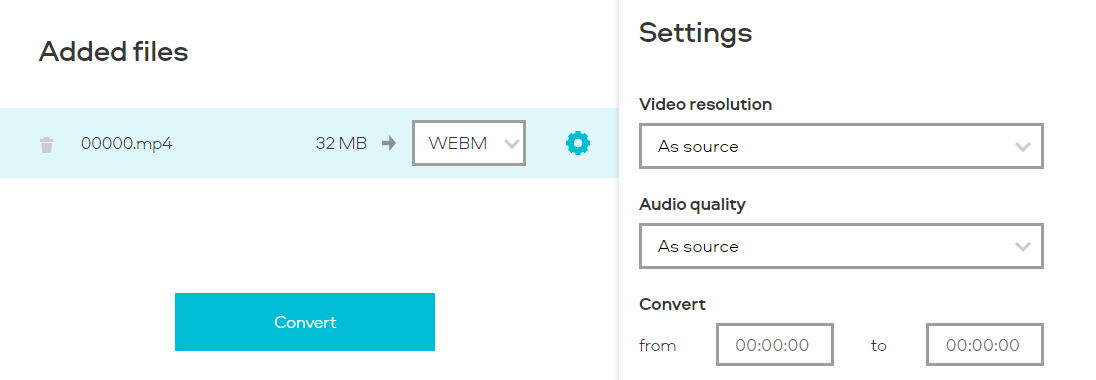
Final words
In this article, we have shown you how to convert AVI to WebM online and offline. Online tools are free, but they have file size limits and are slow to upload files and convert videos. Fortunately, WonderFox HD Video Converter Factory Pro can not only quickly convert AVI to WebM, but also convert AVI to MP4, MKV, MOV and other formats. Besides, you can also extract audio from video and convert it to audio formats like MP3, AAC, WAV, etc. You can try it if you are interested.
Read:
Top 11 Software Localization Practices for Business