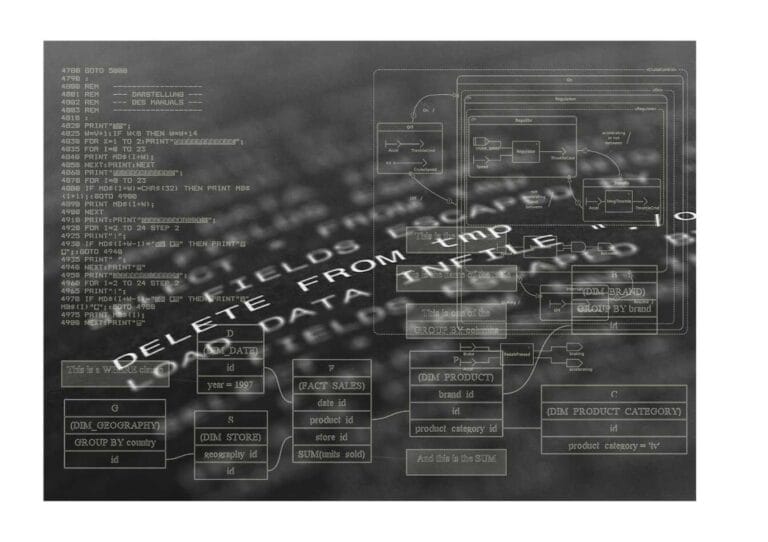Last updated on December 20th, 2025 at 08:20 am
I understand, I do, I know that someone has built an app, and now someone is informing him that he is to test the app concerning its security. You search Google app penetration testing and find that it costs between five thousand and thirty-five thousand dollars to do them. That’s rent money. That’s payroll. That’s not happening.
And this is what I would have liked to hear earlier: it does not need a huge budget to test mobile apps against cyber threats. All you have to do is to have the knowledge of where to search.
Table of Contents
The Reason behind This (Reality behind the Terrifying Headlines).
I do not want to feed you with horror stories concerning data breaches. You’ve heard those. The thing that you are likely unfamiliar with is that 62 per cent of Android applications and 93 per cent of iOS applications have encryption weaknesses. Your application may be among them and you would not know until it is already too late.
The catch? Majority of vulnerabilities are not black magic by the hacker. They are simple errors like hardcoded passwords, insecure API security and insecure data storage. Things that can be picked up in minutes with stuff that is free.
The Free Thing You Weren’t Aware of.
You do not need costly consultants at this time. This is what really works when you are trying mobile apps with cyber threats at a cost:
I would commence with MobSF (Mobile Security Framework). It is free and open-source, works on Docker and it automatically analyses Android, iOS, and Windows apps. The file with your app is uploaded, and, after several minutes, you receive a report with information that there are hardcoded credentials, insecure permissions, and vulnerabilities in the code.
A live version is even available at mobsf.live in case you do not want to install anything yet.
The next step is the Burp Suite Community Edition. The version is free, which includes proxy, scanner, and manual testing tools in other words, everything to understand that you can intercept API calls and whether your app is data-leaking or not. It is what pros deal with, only in the absence of enterprise functionality.
In the case of Android, Drozer is used to find out exposed elements of apps and create simulations of real-world attacks. It is command-line such that, one has to learn, yet it identifies vulnerabilities that are not recognized by the visual tools.
How to Use this Stuff (Without a Security Degree).
That is where the mobile applications testing on cyber-threats is concerned, one does not need to know all the technicalities. You need to follow a process.
Start with static analysis. That is mere speak talk of scanning a code without running it. Scanners such as MobSF will scan the source code and binary items of the app and locate risks such as hardcoded credentials and unsafe code constructions. Run this first. It is quick, it is automated and it will harvest the fruit that is low-hanging.
Next, do dynamic testing. This implies that you test your app in its state of operation so as to determine those weaknesses that only surface when on the run. Openburp Suite, turn your phone into a bridge to your Burp and use your application as usual. You will be able to see all the API calls, all the data sent across. Something that looks odd (plaintext passwords, tokens that do not expire) then you have discovered an issue.
The real power move? Get these tools as part of your development pipeline to have security testing automatically occurring when you make a new code commitment. It is a technical sounding tool, however, most CI/CD platforms have plugins, which make it stupidly simple.
What is It You Are Really Looking?
When comparing the security of mobile apps to cyber threats, pay attention to the OWASP Mobile Top 10 – the standard of mobile security vulnerabilities that are currently the industry scale and that have been updated in 2024. The big ones:
- Unsuitable use of credential (now the number one weakness)
- Weak passwords, faulty session management If the code is insecure, something is wrong with the authentication.
- Unsecured data storage – vulnerable data in plaintext in the machine.
- Weak security of supply chain – shaky third party SDKs that you have connected.
This list should not be memorized. Run MobSF and it will automatically flag these.
The One Thing That Will Save You Thousands.
Avoidance of vulnerabilities during the early stages of development is 10 times cheaper than prevention once the application has been launched. That is not marketing propaganda – that is mathematics.
Therefore, rather than security testing being a marching step on a checklist, incorporate it in your work process since the beginning. The OWASP Mobile Application Security Testing Guide is a free and step-by-step guide on testing techniques. Bookmark it. Build It, Not Retrospective.
Where to Go From Here
Mobile app testing on cyber threats is not a few-and-done job. Conduct automated security tests each time you commit any codes, conduct routine tests and keep a check on your production application on the occurrence of vulnerabilities.
Start small this weekend. Get Mobsf, scan your app and get what you get. Most likely you will have at least three things that you should fix. Three less reasons to make somebody leave a one-star review regarding your app leaking their data.
You don’t need a $30K budget. You must have an afternoon and you must have the actual will to look.
I’m a technology writer with a passion for AI and digital marketing. I create engaging and useful content that bridges the gap between complex technology concepts and digital technologies. My writing makes the process easy and curious. and encourage participation I continue to research innovation and technology. Let’s connect and talk technology!