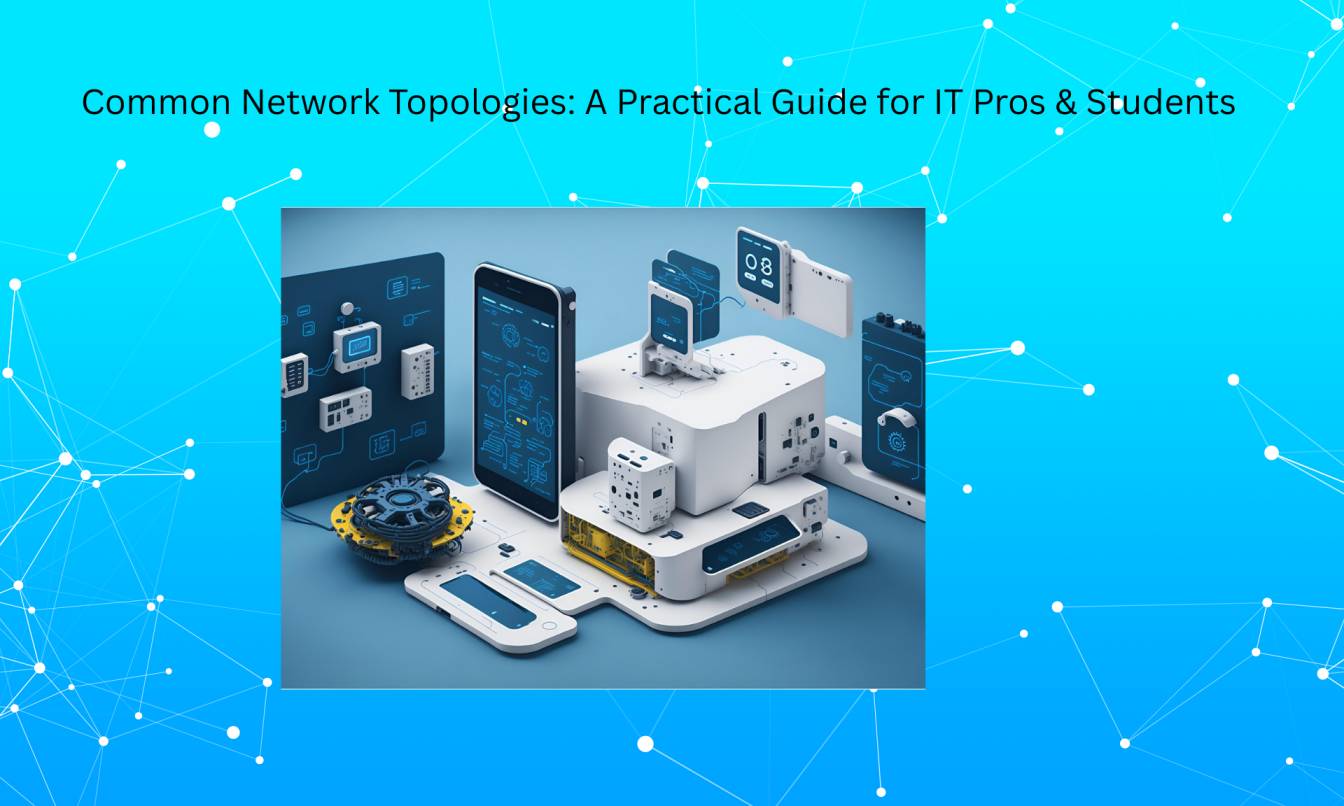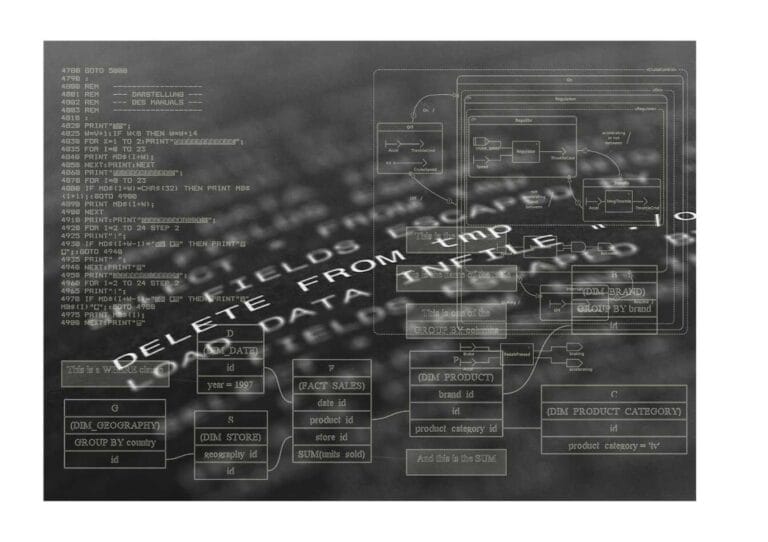Last updated on December 20th, 2025 at 04:35 am
Look, I’ve been there. You’re on a Zoom call, you’ve shared your screen and then boom. Network’s gone. Everyone’s frozen. The IT guy sighs. Again.
Here’s what nobody tells you: Most network problems are the result of a bad internet connection or cheap routers. They’re about how your network is actually made. The structure. That’s where network topology is so helpful and also, to be honest, changed the way I view entire swaths of connectivity issues.
Table of Contents
What Even Is Network Topology?
The best way to think about it is, if the office network was a city, topology would be the road system. And it’s how your computers, printers and phones all talk to each other and share data.
There are two sides to this: the physical setup (as in, the actual cables and hardware that you can touch) and the logical flow (which is how data really travel through your system). It’s because these two things are poorly aligned with what your office actually needs most of the time.
The Real Villain: Star Topology And Its Single Point Of Failure
Some 80% of the office environments could use what’s considered star topology: where everything runs to one central switch or hub. I looked at my own office configuration last month, and yep, we’re also running star.
Here’s the problem: when that central hub is lost, your entire network is dead. It is as if the city has one bridge leading into it, and when that one’s out, nobody goes anywhere.
That’s likely why your network goes down during the busiest hours. Everybody’s online at 10 a.m., the switch leads to too much traffic, and it can’t accommodate the flow. The whole thing chokes.
Why Small Offices Have Trouble with Bus Topology
There are also smaller setups that operate on the ‘bus topology’, meaning a single cable is used to connect all devices. Cheap to set up, sure. But here’s what I learned when helping out a friend’s startup diagnose its network setup: the more devices you add, the more data collisions you get, and if that one cable dies, everything else goes down.
There were 15 people trying to burn one bus connection. Whenever one person started their upload of a large file everyone else’s connection would virtually slow to nothing. That’s not a case of bandwidth prayers slow to answer—that’s bad design.
The Mesh Solution (That Hardly Any of Us Can Afford)
Mesh topology, connects each device in a network to every other device with many redundant interconnections. You receive 99.99% uptime, though at about a 30% infrastructure premium.
The only time I’ve ever seen that was at one office: A financial services company, where downtime (and it’s not even an exaggeration) means you lose thousands and thousands per minute. For them, it makes sense. For your average 20-person office? Not really.
What Actually Works: Hybrid Approach
The most thoughtful offices I’ve seen employ the use of hybrid setups. They’ll run star topology for separate “departments” (marketing, sales, operations) but link together these departmental hubs with failover links backup routes.
This hybrid model combines features from different architectures while reducing the weak points. Not putting all your eggs in one basket, but not spending a fortune on full mesh.
The Software Fix: SDN Translates Everything
Here’s where it gets interesting. Software-Defined Networking (SDN) splits the idea of a network into two separate stages, the brains and control of your network hardware from packets actually moving around — this allows you to program in software how things move rather than needing to physically configure every piece of gear.
I spoke with one such IT manager who migrated to SDN last year. He added that network configuration work that used to take days now takes minutes. And, enterprises leveraging SDN report 30% improved resource usage as the system dynamically manages traffic flow.
Quick Fixes You Can Try Today
If you are struggling with regular crashes, here’s what to investigate:
Is your central switch overloaded? The majority of star configurations is loose as the hub cannot cope with peak traffic. That one piece of hardware, if it is upgraded, will fix 80% of your problems.
Are you running redundant links? If you haven’t, then you’re just one cord failure away from total blackout. Well placed backup connections between high traffic areas allows you room for breathing.
Do you have network segmentation? Dividing your network into zones using VLANs will restrict how (far) problems spread. When the network of one department hiccups, it will not bring down the office.
The Bottom Line
Your network is so crashy because someone (most likely years ago) set it up the cheapest, easiest way they could. It works well up until it doesn’t.
For the small office (10-50 devices), star is still your best option – just ensure that the central switch can actually handle this load, and you have plans for backup. Bigger operations require hybrid models with inherent redundancy.
The good news? After you know how it’s put together, dealing with network problems doesn’t seem like black magic any more. It’s really just finding a topology that fits with what your office is trying to achieve.
Trust me, your IT guy will thank you for getting it at last.
I’m a technology writer with a passion for AI and digital marketing. I create engaging and useful content that bridges the gap between complex technology concepts and digital technologies. My writing makes the process easy and curious. and encourage participation I continue to research innovation and technology. Let’s connect and talk technology!