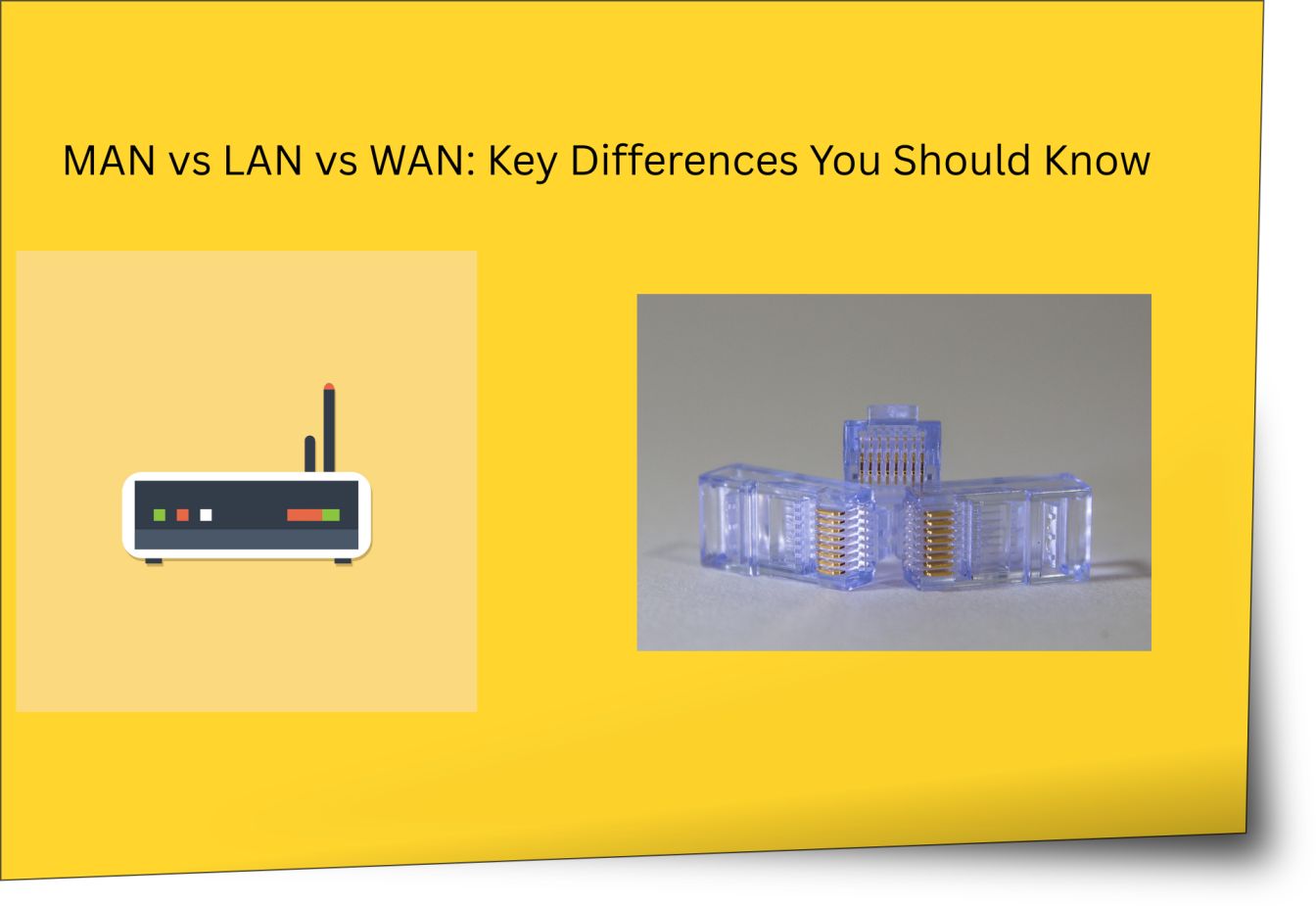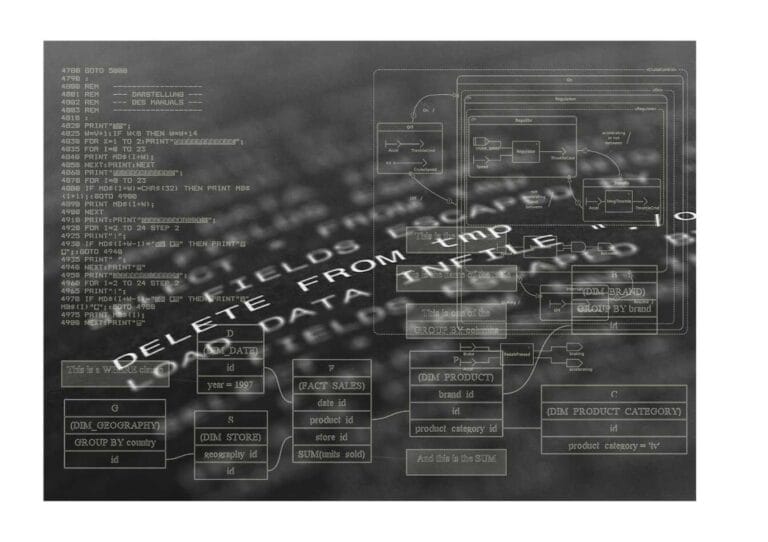Last updated on January 6th, 2026 at 02:42 pm
A friend of mine called me a month ago and he was freaking out. Her startup is taking off, and all she keeps hearing about are LANs, MANs and WANs but has no idea which one she needs. I get it. Those might sound like tech words, but here’s the deal: choosing the right type of network really isn’t that hard once you understand what each one does.
So I explain over coffee, and you know what? It kind of clicked in 10 minutes or so. This is what I actually said to her.
Table of Contents
What Is Even Going On?
I mean, look, at some basic level these are just different sizes of networks. That’s it.
LAN (Local Area Network) connects devices in one place your office, your home, perhaps a single building. It’s quick and cheap, and it accommodates everyone you want to include so long as they’re all in the same place.
MAN (Metropolitan Area Network) connects various locations in a city. Consider it like linking multiple offices or buildings that are miles away but within the same metro area.
WAN (Wide Area Network) is big: across states, countries, continents. If you have offices in multiple cities, or you’re linking remote teams on a global level, then we’re talking WAN.

Here’s What You Really Need
You Need a LAN If…
Your whole team is in one place. Period.
My answer to him was this: if everyone is under the same roof, a LAN is your solution. It’s the first thing most small businesses begin with because it’s easy and doesn’t break the bank.
You’ll get 1GB-10Gbps speeds with a solid Ethernet setup or Wi-Fi 6. That’s plenty for file sharing, video calls and running your daily tools. And you’re talking basic routers and switches — nothing fancy.
The catch? LANs do not scale beyond the physical are of their domain. If you open a new office on the other side of town, your LAN is not going to stretch.
You Need a MAN If…
You’re working in a number of places within the city.
My friend’s startup will be running a small main office downtown and have a warehouse further out. That’s MAN territory. A MAN is comprised of fiber optics or microwave links that interconnect these sites at 10-100 Gbps.
But here’s what I liked about MANs: they’re faster than cobbling together solutions over the internet, and provide better control of your data. Cities are just beginning to embed edge computing nodes into MAN set-ups, and this could mean faster processing for apps requiring real-time data.
But yeah, MANs cost more. You pay a telecom provider to offer those high-speed connections in most places. It’s not as DIY-friendly as a LAN.
You Need a WAN If…
Your business covers cities, or maybe you have remote employees all over.
And now for the twist: parties are where it gets interesting. Traditionally, WANs were both costly and cumbersome but then came Software-Defined-WAN (SD-WAN). Instead of paying for expensive dedicated lines, SD-WAN securely routes data over the internet using routing and encryption technologies.
I’ve watched companies mesh fiber, 5G wireless and even satellite links into a single hybrid WAN. This ranges from 10 Mbps up to 10 Gbps, depending on what you’re paying for but the flexibility is enormous.
The downside? WANs are trickier to manage. You’re managing security on multiple connection types, latency challenges and ensuring that your service level agreements (SLAs) are realistic.
What I Told My Friend to Do
She went with a LAN for now (everyone’s in one office, so it only makes sense). But I told her to plan ahead. When she opens that second spot, she’ll have to find a MAN to connect them good.
And if she ever goes fully remote, or is replicated in other cities? This is when we’ll get SD-WAN options.
The Real Decision
Here’s my answer after assisting several folks with this: Don’t overthink it.
Begin with where your team works now. One building? LAN. Multiple locations in the same city? MAN. Spread across different regions? WAN.
You can always upgrade later. Networks are not static they evolve with you. My buddy is already musing on adding a third office next year, and you know what? Not a bad problem to have.
If you are interested in learning more about setting these up, Cisco Networking Academy has good free (with registration) courses on LAN and WAN basics. I also found Juniper Open Learning useful for learning up on Ethernet and SD-WAN in greater detail.
Just choose the one that works for your situation, and you’ll be good.
I’m a technology writer with a passion for AI and digital marketing. I create engaging and useful content that bridges the gap between complex technology concepts and digital technologies. My writing makes the process easy and curious. and encourage participation I continue to research innovation and technology. Let’s connect and talk technology!