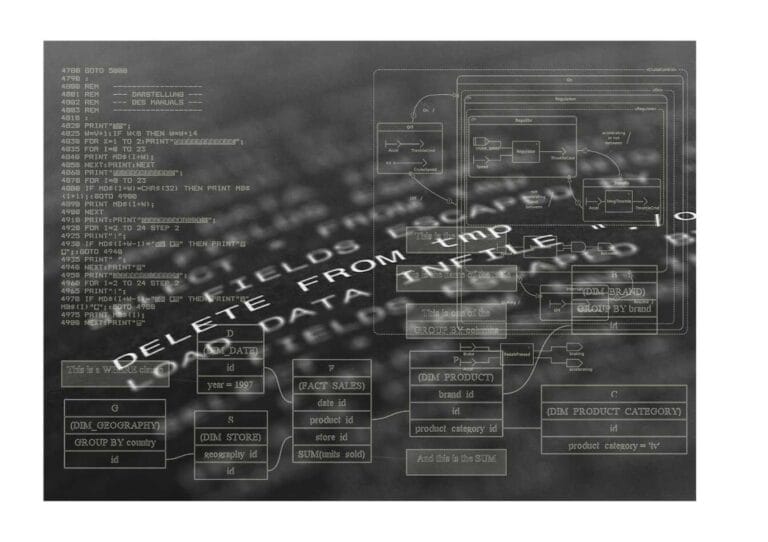Last updated on December 20th, 2025 at 05:04 am
You know, if I’m being honest, I really didn’t have high hopes when I first heard about the OSI model. Seven layers? Sounds like overkill. Then my home Wi-Fi went kaput in the middle of a work call, and I had to make it work. And it was then when the OSI model actually made sense.
Table of Contents
What the OSI Model Really Is
The OSI model is a blueprint, in essence, for how computers communicate with each other. It decompises the network communication into seven layers. Physical, Data Link, Network, Transport, Session, Presentation and Application. Each layer has its specialized responsibilities, which makes debugging so much less painful.
Now here’s the deal: you don’t really have to memorize all seven layers. It’s knowing that if something breaks, you can have the problem isolated, and not just unplug random cables.
My First Big Test: The Wi-Fi That Wouldn’t Connect
So here’s what happened. On my laptop, I got the “Connected, no internet” you know, that annoying message that’s completely illogical. I could have called tech support and waited an hour, but I opted instead to just use the OSI model that I had just learned about.
I began at Layer 1 (Physical). Checked to see if the router was on. It smart but you’d be amazed. The green lights were blinking, therefore hardware was ok.
Moved to Layer 2 (Data Link). I opened my terminal and typed ifconfig to snoop around to see if my network card was receiving a connection. It was I could even see my MAC address and everything looked normal.
Layer 3 (Network) is where the magic started to happen. I tested connectivity with Google’s DNS by pinging 8.8.8.8 Nothing. Ok, so then I checked to see what my IP configuration was… bam. my laptop had a strange self-assigned IP instead of getting one from my router.
That told me my router was not serving IP addresses correctly. Turned off the router and turned it back on; waited a couple of minutes, and suddenly everything worked. The entire thing must have taken 10 minutes instead of hours of futile troubleshooting.
Why This Actually Matters
Before I understood the OSI layers, I would’ve just fiddled with everything until something worked. Now I know where to search based on the symptoms.
Can PING to ip, but can’t browse a website? That’s likely Layer 7 (Application) DNS problems, perhaps. Getting “destination host unreachable”? That is Layer 3 routing issues. See how much faster this is?
The Layers I Truly Use The Most
Real life benefits of all layers are not the same. Here’s my honest take:
You should ignore layers 1-4 because that’s where 90% of issues occur. Physical connections, network cards, IP addressing and ports these are what fail most frequently. I’ve run commands such as ping and traceroute more times than I have notes.
Layers 5-7 are more challenging because they have become more mixed together within modern networks. Session, Presentation and Application layers manage things like encryption and formatting data, but frankly you probably won’t have much call to muck about in these unless you’re writing apps or doing security work.
Flawed But Not Doomed
The OSI model has its naysayers. Some people will tell you it’s overly complicated for what real networks are involved in doing. (after all we can’t have navy blue water). – TCP/IP(the model the internet actually uses) only has four layers and works just fine.
File this under the plans-are-useless-but-planning-is-indispensable category, but I still think it’s worth teaching you because it provides a mental framework for thinking about what kinds of problems you care to solve. When something does break, you don’t freak out you just work through the layers one by one. Follow that chain from the bottom (physical stuff), going up to the top ( software things) and you’ll find what’s wrong.
What I Would Tell My Younger Self
So much cooler than the OSI model, right? Bank on it: If you’re learning networking, DO NOT skip the OSI model just because it’s old-school. Begin with an understanding of what role each layer plays in the simplest terms. Then practice with real problems. Break your own network (safely) and make it again.
And if you’re in search of free resources, try looking up NetworkLessons or video tutorials on YouTube that describes every layer as well in real life examples. To get the best of learning-by-doing, day in and day out it’s better than reading.
The OSI model isn’t going to be the answer to every single problem you ever have on a network. But rather, it turns random guessing into logical troubleshooting. That skill alone has saved me hours of frustration. When your internet goes out next time, don’t just plug everything back in like a buddy just stole the router. Consider which layer your problem might be in. You’ll fix it way faster.
I’m a technology writer with a passion for AI and digital marketing. I create engaging and useful content that bridges the gap between complex technology concepts and digital technologies. My writing makes the process easy and curious. and encourage participation I continue to research innovation and technology. Let’s connect and talk technology!