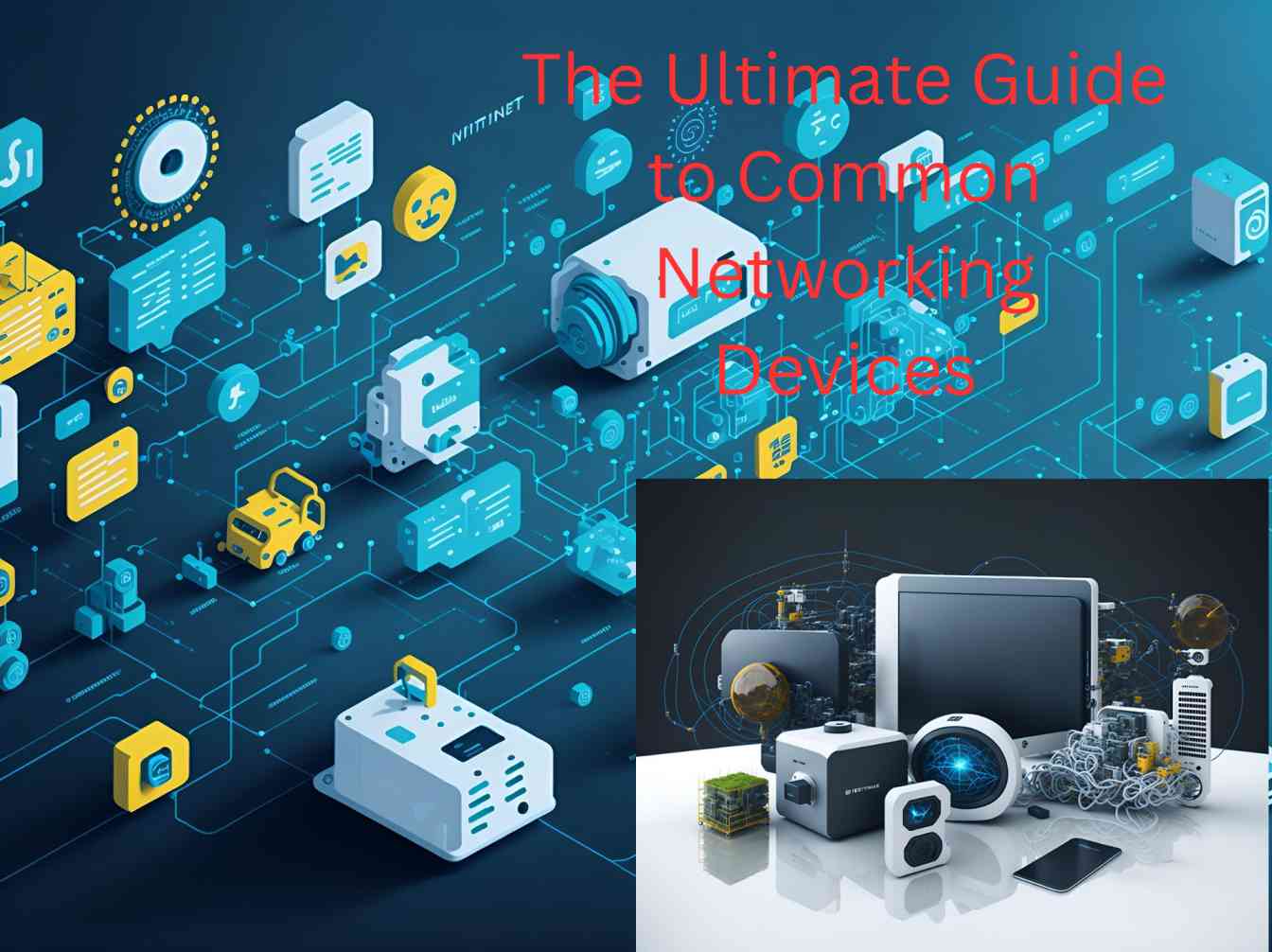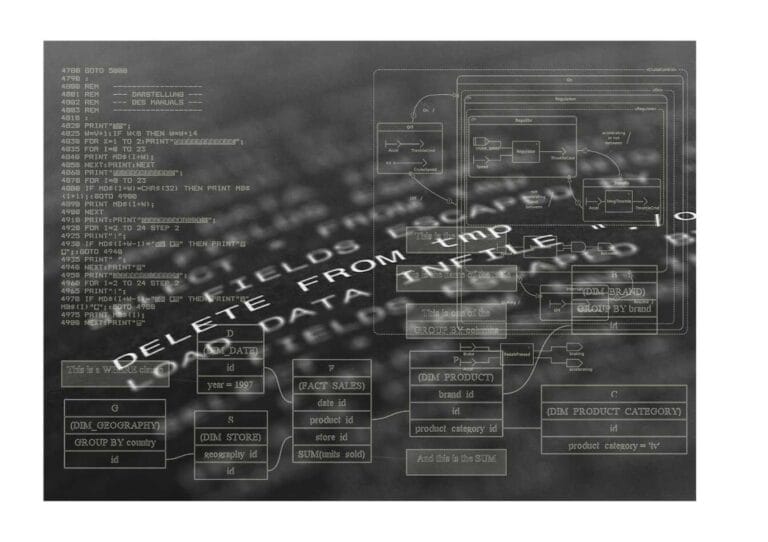Last updated on December 20th, 2025 at 06:18 am
Listen, I didn’t even know the difference between a router and a modem once upon a time. Then one Sunday my internet went down, and I talked to tech support for two hours before realizing that I was unplugging the wrong box. At which point I realized maybe it was about time that I actually learned what all these flashing devices do in my closet.
If you’re left asking “what does a router do?” and “why is everyone so hung up about ‘access points’” you’ve come to the right piece. I’m demystifying the networking devices you’ll actually face — no PhD necessary.
Table of Contents
Routers: Your Network’s Traffic Cop
Your router is essentially the brain of your home or office network. It provides you with an internet connection and sends your data packets where they need to go. Imagine a mailman sorting the post it checks the address (IP adddress) and sends it to where it needs to go.
But here’s what I found surprising: Today’s routers do way more than just connect you to the web. They do security through built-in firewalls and let you create guest networks, as well as manage who gets priority bandwidth. Which is why your gaming console can apparently bogart the connection during a game.
For the home, most routers include router capability for a network and Wi-Fi as a single unit (wireless router), so businesses can use one device for more control.
Switches: Connecting Your Devices Smartly
Where routers link different networks together, switches connect devices to the same network. I learned this the cheap way when I attempted to add four computers to one port on a router – who knew you needed a switch for that.
Switches are smarter than they seem. Unlien old-school hubs, which simply broadcast data to everything connected. a digital mosh pit switches learn which device is plugged into what port. They utilize MAC addresses to ensure that data is sent exactly where needed. That translates to less congestion on the network, and faster speeds.
You’ll see switches in offices with lots of wired connections printers, desktops, servers. For home use, you may also want one if you’re creating a media room or home office that incorporates several Ethernet devices.
Modems: The Gateways to the Information Superhighway
This is where people get confused: Your modem brings the internet to your internet service provider. The connection is shared by your devices and your router. Different jobs.
Modems translate the signal from your ISP (be it cable, DSL or fiber) to something your network can understand. Cable modems rely on TV cables, DSL modems use phone lines and fiber modems are for those super-speedy fiber connections.
Most ISPs today offer combo units modem and router in one box. Convenient? Sure. But individual devices offer more flexibility and better speed if you’re willing to set them up.
Access Points: Expand Your Wi-Fi Reach
Your Wi-Fi is great in the living room but terrible in the bedroom, ever wonder why? This is where access points enter the picture.
An access point is something that takes a wired connection and produces Wi-Fi. It’s not like a range extender (which just repeats the same signal you currently have and can slow that signal down). If you’re adding access points, that also means you’re forming new, strong Wi-Fi zones around your home.
After I started working from home permanently, I installed two access points in my house. Game changer. No more freezing Zoom calls from the home office.
The Behind-the-Scene Hero: Network Interface Cards
Your NIC is the physical piece of hardware that connects your machine to the network. They’re built right into laptops (both the wired Ethernet and wireless). Its desktops could require the installation of additional cards.
Every NIC has a MAC address imagine it as your device’s fingerprint. This is how your network tells your laptop apart from your phone. Most people don’t even consider NICs unless it’s not working, but they’re the ones churning away every time you browse a website or stream a television show.
Firewalls: Your Security Guard
Firewalls screen what enters and leaves your network. They stop dodgy traffic but allow trusted data to pass. Most routers come with rudimentary firewalls built in, but businesses use dedicated hardware firewalls for real security.
Here’s what I didn’t know: Firewalls inspect such things as IP addresses, port numbers and even application types. They’re not flawless, but they’re the first thing keeping the hackers and malware that want to worm their way onto your network at bay.
What You Actually Need
For the average home setup, you want three things: a modem (from your I.S.P.), a router (for Wi-Fi and to connect devices to the internet) and that’s about it. Get a switch if you have lots of wired devices. If your domain is large, or if you have dead zones where Wi-Fi fades and the web dies, you might want some access points.
The networking universe is changing rapidly software-defined networking, AI-powered routers, Wi-Fi 6E. But the fundamentals? They haven’t changed much. Knowing the fundamentals of these core devices is useful whether you’re troubleshooting your home network or contemplating a career in IT.
Frequently Asked Questions – FAQ’s
What is the difference between a modem and a router?
Your modem links your home network to your internet provider. Your router grabs that connection and gives it aways to all of your devices phones, laptops, smart TVs. You need the two for internet use, though some ISPs offer combo units that perform both tasks in one box.
Can a switch be used instead of router?
Nope. Switches link devices together in a network; they can’t give out IP addresses or connect you to the internet. You need a router for that. Think of it this way: routers are the managers, switches are the organizers. What it really needs though is a maanger to run the show.
Why is the Wi-Fi slow in some rooms?
Distance, walls, and interference. Wi-Fi signals degrade over distance and when they’re forced to pass through obstacles like concrete walls or floors. Interference can also be caused by other devices (microwaves, baby monitors, nearby WiFi networks). Solutions may involve relocating your router, upgrading to a new model or connecting access points for more extensive coverage.
I own a router with a firewall. Do I still need another firewall?
At home, your router’s firewall is sufficient. Businesses typically add dedicated firewalls for greater security and more control. If you do important work and store sensitive data, or if you run servers from your home, consider upgrading. If not, just ensure that your router’s firewall is actually enabled it likely is by default.
I’m a technology writer with a passion for AI and digital marketing. I create engaging and useful content that bridges the gap between complex technology concepts and digital technologies. My writing makes the process easy and curious. and encourage participation I continue to research innovation and technology. Let’s connect and talk technology!