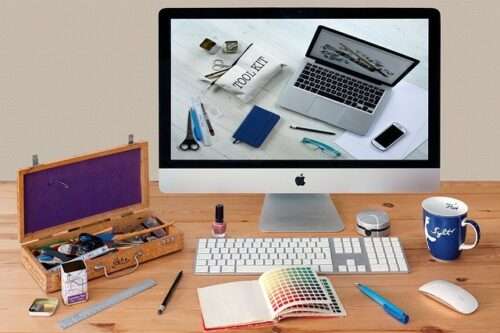Can’t clear history in safari: If you are worried about why you can’t clear history on Mac then there could be a number of reasons. Although it’s so easy to clear history on Mac, all you have to do is go to Safari and click History from the tab above. At the end of the bar, select ‘Clear History’ and it’s done instantly. As soon as you take this step, Safari removes all the data about what you searched or what you browsed in your browser. But if the area for clearing history has been greyed out, you may want to search for the answers.
Table of Contents
Why Can’t You Clear Your History On Mac?
When you don’t have any data to clear on the browsing history, settings turn grey by itself. These settings can also turn grey if there are web content restrictions under Content & Privacy Restrictions under Screen Time.
Some of the users also block some websites by going to Settings > ‘General’ section and enabling ‘Restrictions’ here. There is a chance that you have enabled the ‘Limit Adult Content’ option here so that your child cannot access adult or any inappropriate websites. This setting is capable of greyling out ‘Clear History and Website Data’. We often skip this option out but most of the users have faced such problems.
It is hopeful that you could delete your history after enabling all the options mentioned above. Let us also help you with ways and steps to clear history on other iOS devices.
Read also – Uninstall hidden files on mac
Clear History On iPad/iPhone With Restrictions
Here’s how you can take the steps to clear history on an iOS device.
Step 1: Open Settings > go to General
Step 2: Scroll down and tap on Restrictions.
Step 3: Type your Restrictions passcode here.
Step 4: Open Allowed Content section and scroll down to Websites. Tap on the option.
Step 5: Within this Websites section, you will be able to see different options like All Websites, Limit Adult Content and Specific Websites Only. Deselect the options you had selected before so that no area is greyed out anymore.

Step 6: Now visit Safari browser application and visit Settings option. Tap on Clear History and Website Data so that no area is greyed out anymore.
Stop Syncing Safari Over iCloud
If you are not able to delete history even now then you need to check iCloud sync settings. If you are regular at iCloud, your bookmarks and browsing history is also synced across all the devices. This is not a problematic affair unless iCloud sync may lead to items showing in the browsing history. Follow the steps below to resolve the issue.
Step 1: Go to Settings > Apple ID profile > iCloud> Toggle off the Safari.
Step 2: In case it’s already turned off, it’s time to turn on > merge > turn off again.
Step 3: Make sure that all the iCloud devices are connected to each other. (On your Mac, go to System Preferences > iCloud > Safari)
Step 4: Erase history for every device.
Block Cookies For Safari
If you are still looking for how to clear my history on Mac that won’t go away, this solution may help.
For this process on iOS 13, follow these steps below.
Step 1: Go to Settings > Safari > Block cookies
Step 2: Choose Always Block or Allow From Current Website Only.
Clear One Item From Safari Search
If you can’t get rid of all the search history within one go, you may be able to clear a particular item. For this, follow the steps.
Step 1: In Safari, press Command and Y at the same time or just click History from the top icon.
Step 2: From this list that appears on your screen, right click on the particular search and choose Delete.
Reset Network Settings & Reset All Settings
Try resetting all the settings one and all so that your history is cleared out. For this, follow the steps below.
Go to Settings > General > Reset > Reset Network Settings or select Reset All Settings. Although this particular step is not meant for resolving the issue, it still solves numerous other problems which may be causing such problems.
Conclusion
We hope that you have found out how to clear history on Mac without being so fussy about it. It is sure that you are not able to do so because of some minor settings which you are not aware of but if you make those changes, you will be able to access your history and delete it. Once the settings are made, you just need to go to the History of Safari and choose Clear History from the bottom section. If you have followed the method and done so, share a thumbs up with us or send your suggestions or questions in the comments section below.
Also read
How to Improve Your Spanish Speaking Skills Quickly
4 Best Compatible Software for Supply Chain Management