WordPress SEM: 62% of the top 100 fastest-growing companies in the U.S. use WordPress. And WordPress powers 14.7% of the world’s most popular websites. WordPress is undoubtedly the most popular option for creating your websites. So how can you get your website into that 14.7%? By supercharging your SEM strategy, with the industry-insider WordPress best practices in 2022.
9 WordPress SEM best practices that you need to focus on to improve your SEM success.
Table of Contents
1. Review the quality of your website hosting
Yes, this is not a direct WordPress SEM best practice.
But it is something you should be doing if you want the rest of your sem best practices to work effectively.
Website load speed, uptime, and security are key hosting aspects that directly impact your search engine ranking.
Test these aspects of your website to quickly identify if you are in need of an alternate hosting provider.
If you do, then consider choosing from the 3 most reliable hosting providers recommended by WordPress.
2. Opt for an SEO-friendly WordPress theme
You probably know that WordPress has thousands of free themes available on the dashboard for you to use.
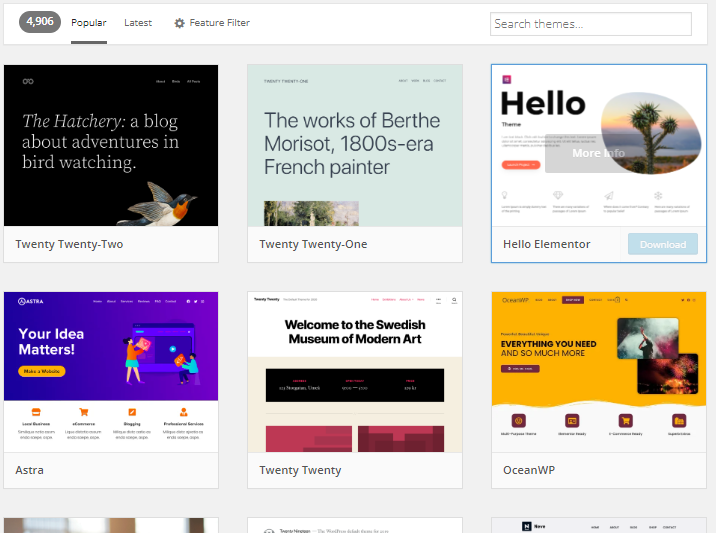
But what you might not know, is that not all of them are optimized for helping you improve your SEM success.
Even among the themes that claim to be SEO-friendly, many of them come with hard-to-use scripts and plugins that will hinder your website performance.
Your WordPress theme affects not just your site design, but also site speed, content formatting, and data structuring… All of which are important factors for improving your sem performance.
So test your theme’s performance to ensure it is SEO-friendly by running a demo page through web.dev by Google.
The results from this test will give you a heads-up of the potential SEO and performance drawbacks of the theme.
3. Improve your site load speed
Using the right theme and WordPress optimizations will generally give you a fairly decent site load speed.
But if you really want to compete for those organic rankings then you will need to focus on improving your site speed even further.
The easiest way to do this is by installing a cache plugin.
This plugin will cache your posts and pages as static files that are instantly served to your site visitors. So even that small window of dynamic site load time is removed for a seamless visitor experience.
4. Generate and submit a WordPress sitemap for Google bots
As any SEM agency worth their salt will tell you: Sometimes SEM best practices aren’t about doing more or adding more content to your website.
You also need to make sure that the existing pages and content on your website are clearly marked for Google to crawl through.
The most effective way to do that is by generating and submitting a WordPress XML sitemap.
An XML sitemap is essentially a file that lists links to all the pages on your website.
This makes it easy for search engines (like Google) to crawl and understand your website structure. So they can easily find, index, and display your web pages in search results.
The traditional way to generate a sitemap XML needs you to add custom coding to theme function files.
But SEO-focused plugins, like All-In-One and Yoast, have settings that make it easy for you to submit your sitemap in just a few steps.
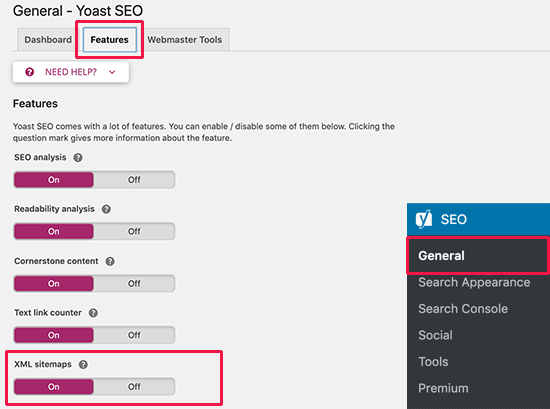
5. Use Schema Markup to enhance your SEM best practices
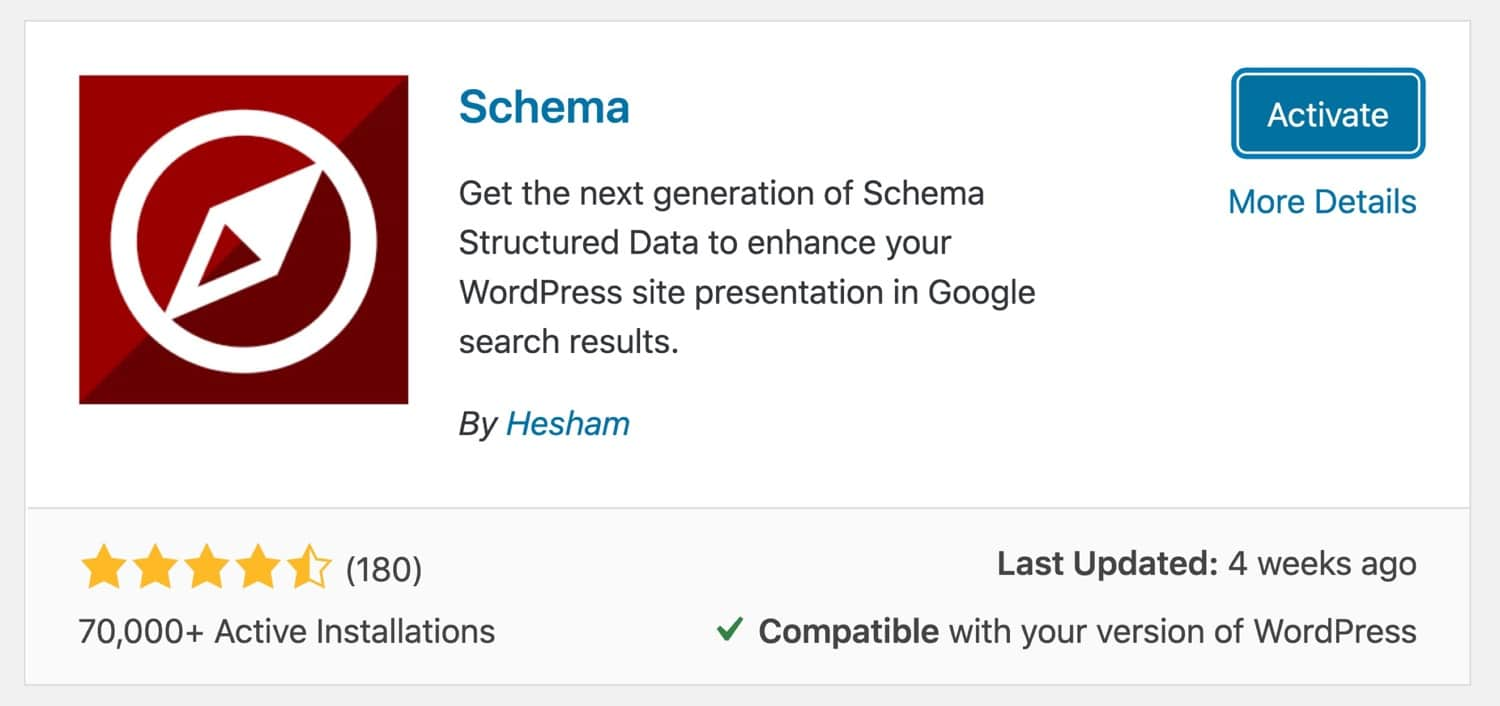
Another way for you to ensure you make the most of your existing content is by adding Schema Markup to your web pages.
Schema Markup is essentially a piece of code that helps Google understand the content on your webpage. With this easy understanding, Google will be able to index your page correctly and present it in more relevant search results.
All in all, you not only improve your search engine ranking, but you also show up in the most relevant search results and get the most clicks.
Adding Schema to your website is fairly easy if you are already using plugins like Yoast. Otherwise, you might need some custom coding to have it set up.
6. Switch to using custom, keyword-focused permalinks
The individual page url, for pages beyond the main “home page / about page / contact us page, etc.” is often overlooked in the hurry to add more content.
The WordPress default setting for url creation is along the lines of https://domain.com/?p=123.
Hence destroying any chances of making it SEO-friendly for Google bots.
But WordPress also offers a number of alternate options for structuring your URLs. So the simple solution is to just switch to a more SEO-friendly option.
You can do this by going to ‘Settings’, and then ‘Permalinks’.
Here you can select ‘Post Name’ as your option, before publishing the page to improve your SEO ranking.
But sometimes the page title might be too long or not optimized for SEO, and that can impact your SEM success.
So if you really want to go all-in on sem best practices, then instead select the ‘Custom Structure’ option, under the ‘Permalinks’ settings tab.
Or click on ‘Edit’ next to the permalink on the content publishing page, to optimize the keywords in the URL.
7. Optimize your WordPress website for mobile usage
As of 2021, over 63% of online searches are done on mobile phones.
So it is only natural that Google’s SEM ranking prefers websites that are optimized for mobile visitors.
Now, most WordPress themes are already responsive and mobile-friendly. They automatically adjust your website’s layout and performance to the visitor’s device requirements.
But to be truly competitive in your SEM, you will need more.
Consider installing advanced SEO plugins like AMP for WP or WP Mobile Menu to take your website’s mobile performance to the next level.
With them, you will be able to customize font sizes, menu functionality, and file sizes to improve the mobile user experience.
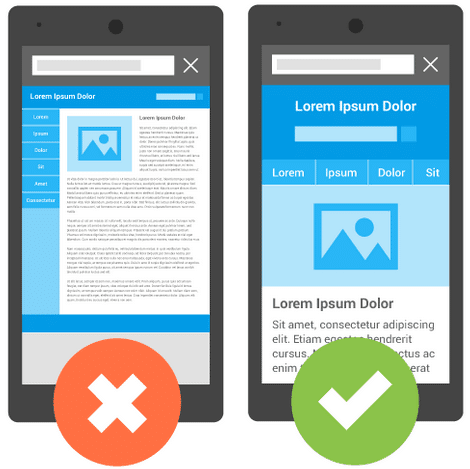
8. Structure and optimize your content as per SEO best practices
When it comes to the WordPress SEM best practices for content pages, you need to be careful about organizing your content before publishing.
The content on your web pages must have clear hierarchies and segments, not only for easy reading, but also to help Google understand the topics covered on the page.
So set up and use WordPress page elements like the titles (H1 heading), followed by title tags (H2, H3, H4, etc.).
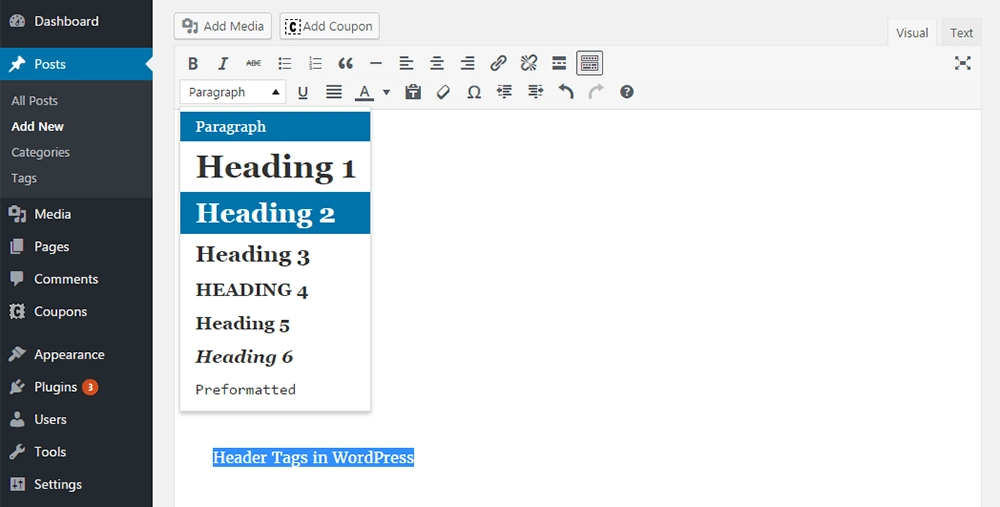
Once you have the page formatted, optimize the title copy by including the target keywords in the headings.
But remember to avoid forcing a keyword into an unrelated title. It will instantly ruin your visitor’s reading experience, and eventually your Google ranking too.
Pro tip: To make SEM content optimization easier and more effective, consider installing an SEO-focused plugin like Yoast or All-In-One.
Side note: This is not a “WordPress specific” SEM best practice, but it is crucial to ensure your keyword research is properly done before focusing on content optimization.
Without this, all your efforts will go in vain. Use tools like Google Keyword Planner to ensure you are on the right track.
9. Optimize your title tag and meta description copy
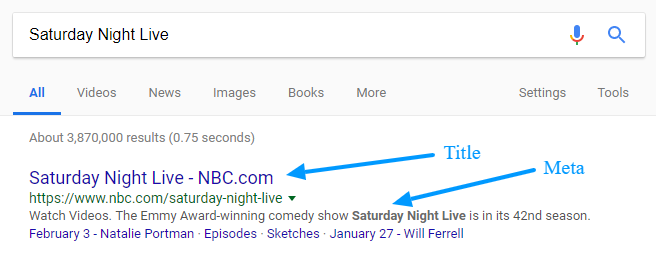
source
It’s not just your page headings that need to be optimized for SEO. Your, often overlooked, title tags and meta description have a fairly big impact on your SEO results too.
These tell both visitors and search engines what your page is about before they even land on your page.
If you use a plugin like Yoast, it will automatically replicate your H1 for the title tag.
But you might want to consider taking it to the next step, by customizing the title tag and meta description.
You can use them to:
- make the title copy even more compelling for users to click on (OR)
- add variations of keywords that you couldn’t fit onto your main page title.
And that’s the end of our WordPress SEM best practices in 2022.
There is obviously a lot more that you can do, but these are the foundational actions that you need to do to really start seeing the needle move in your SEM efforts.
So happy website optimizing!
We’ll see you on the other side of the SERPs.
Pranay, a coding maestro weaving digital magic with Dot Net,Angular. With 4+ years in web development,he specialize in crafting seamless solutions. Beyond coding, Pranay is a wordsmith, passionate about sharing insights through guest posts. Whether crafting code or narratives, he bring creativity and precision to every project. Connect to explore his coding journey and delve into the world where tech meets storytelling .follow us on X

