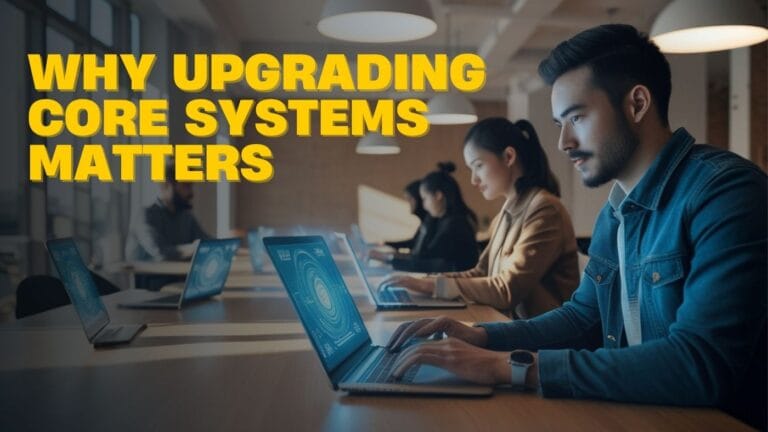Last updated on January 6th, 2026 at 02:42 pm
Oh my God, I about had a heart attack when it opened my GCP billing dashboard last year. $12,387 for a single month. For a side business that was not yet profitable.
I’d been spinning up VMs for testing, running batch jobs, persisting some data you know, normal developer stuff. But I had no clue as to how Google Cloud cost optimization worked. That expensive lesson changed everything.
Table of Contents
What Really Happened (The Billing Disaster)
Here’s the thing: I had three N2 instances running 24/7 “testing”. Forgot about them completely. Included the array of storage buckets without lifecycle policies. Ran some data processing jobs on regular VMs instead of cheaper options.
The bill came. I panicked. Then I found out how cloud pricing really operates.
The Fast Wins That Saved Me Thousands
Then I got that wake-up call, and spent a weekend studying up on GCP cost management. Here’s what really mattered.
If you’re not using it, stop paying for it
First thing I did? Found my idle resources. It turns out that I had five unattached persistent disks just sitting around. Each one charging me daily. Was able to delete them in 10 minutes, saved me $80/month.
Then turned on Active Assist in the console. It flagged down 5% CPU-usage VMs. I was literally burning money just to keep these oversized instances running. Downsized them immediately.
Spot VMs Changed Everything
This one’s huge. For my batch processing jobs anything that can tolerate interruptions. I moved over to Spot VMs. Same workload, 60-91% cheaper. Seriously.
Yup, and Google can shut them down with 30 seconds warning. But for CI/CD pipelines, data analysis, anything fault-tolerant? Total game-changer. My processing fees went from $800 to $150/mo.
The Budget Alerts Were My Safety Net
I created budget alerts at 50, 75 and 90% of my target spend. Now if something goes sideways, I hear about it within hours, not weeks.
A misconfigured service began spinning up instances automatically last month. Received warning at 52% by budget. Nipped it in the bud before it grew into another nightmare.
The Strategies That Actually Work
Right-Size Your Instances
Most developers (me included) over-provision. Big instances tend to be bigger than we need because we’re scared of performance issues.
Check your metrics. Downsize your VM if on a regular basis it uses less than 50% CPU and memory. Custom machine types allow you to select exact amounts of vCPU and memory, so that you aren’t paying for predefined sizes that are “too large” or “not enough.”
Schedule Non-Production Environments
Here is something dumb: running dev and staging all the time. You use them solely during work hours.
I have them scheduled to turn off at 7 PM and back on at 8 AM. Came out saving 80% on those environments immediately. When it comes to development loads, this is the low-hanging fruit.
Leverage Committed Use Discounts (But With Caution)
If you have predictable workloads and can commit to a year or more of GCP usage, Committed Use Discounts offer savings up to 57%. You agree to consume some amount of resources for one or three years, Google gives you a discount.
I began small. just my base production load. As I became more confident, I started to branch out. Don’t over-commit early. Analyze your patterns first.
Storage Lifecycle Management
I had terabytes of data sitting in Standard storage that I barely accessed. Use Object Lifecycle Management to automatically transition data from regional over to Nearline after 30 days, and then over to Coldline after 90.
Same data, way cheaper storage. This alone reduced my storage bill by 40%.
The Tools I Actually Use
FinOps Hub 2.0
Google’s FinOps Hub will spell out where money is going. Usage data, waste map and improvement suggestion. I check it weekly now.
The Gemini AI integration is just super useful. It finds patterns I would miss and recommends targeted actions. Not perfect, but much better than manual examination of the data.
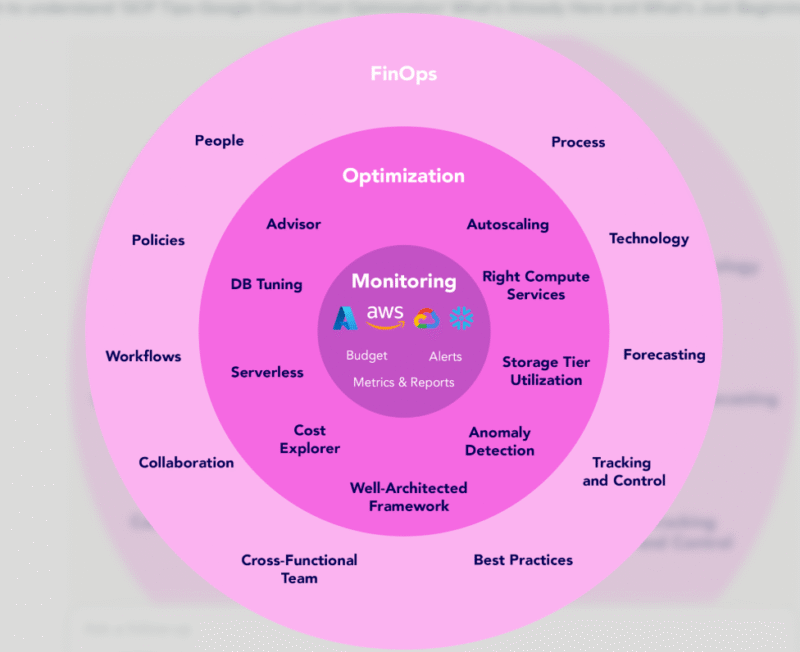
Cloud Billing Reports
I filter it by project, service and some custom labels. Getting everything tagged properly was annoying to set up, but now I can see exactly what each thing costs. When product says “can we add this?” I’ve got real numbers.
Some free resource’s materials that have helped me to learn
I was not about to sit here and pretend I solved this all by myself. Here’s what actually helped:
Google’s Cloud Skills Boost offers “Optimize Your Google Cloud Costs,” a free course. It is assumed you have a fair amount of experience and its more hands on labs, takes a couple of hours to complete, kinda covers all the things I wished I new from day 1
Google has its own FinOps whitepaper that describes their five pillar model. It sounds corporate, but it’s really practical.
What I’d Tell My Past Self
Start with visibility. You can’t maximize something that you cannot even see. Create budget alerts today, not after the catastrophe.
Tag everything from the beginning. You’ll thank yourself in the future when you’re sweating blood trying to figure out what’s burning cash.
Do not run prod-sized infrastructure for dev. Schedule it, shrink it or make use of Spot VMs.
And for heaven’s sake, monitor your console weekly. Five minutes of attention saves five-figure surprises.
The Real Lesson
It wasn’t because GCP was expensive, that $12K bill. It was me being dumb. Load More Cloud resources are a mighty thing, but they’re not free. Every VM you spin up, every storage bucket you create, every API call you issue. it’s all being counted.
The good news? Google offers you everything needed to take the cost out of it. Budget alerts, advice and discount opportunities, reports on usage. You just have to let them out of the closet actually.
I still am doing everything in GCP. But now my monthly invoice might be $200 instead of five or six figures. Same functionality, way less panic.
Start small. Set up budget alerts tonight. Check Active Assist tomorrow. Put your dev environments on a schedule this week. Your wallet will thank you.
Read:
List Out What companies are in the consumer services field?
I’m a technology writer with a passion for AI and digital marketing. I create engaging and useful content that bridges the gap between complex technology concepts and digital technologies. My writing makes the process easy and curious. and encourage participation I continue to research innovation and technology. Let’s connect and talk technology!