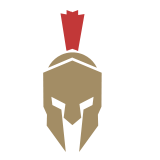The Google Cloud spend seems to have increased a lot in the last month, hasn’t it? That realization when you go through the expenses and notice a charge of $3,000 for compute and thinking $3,000 compute resources. Sounds familiar? Google Cloud charge optimization is not only about minimizing costs – it is about making the most out of every dollar already spent. Consider it your financial sidekick while playing the cloud game.
Table of Contents
The Foundation: Core Strategies That Actually Work
Let’s tackle the most substantial parts. These tried-and-true strategies can effectively reduce your expenses by 30-70%. These are not hypothetical ideas and are proven strategies.
Rightsizing: Stop Paying for What You Don’t Use
Most engineering teams provision resources as if every day is a Black Friday event. Heads up: the development environment does not require the same resources as the production environment.
The fix: Stop overspending resources. refocus on a regular schedule to calculate your CPU and memory usage. That underperforming VM? Scale it down. Those not in use instances that are idling and “waiting to be needed?” Redeploy.
Committed Use Discounts: Lock In to Save Big
Google Cloud cost optimization strategies provide some unique angles for savings. Committed Use Discounts (CUDs) allow for 1 to 3 year commitments and yield savings of up to 70%. This is like Bulk Purchases, but for Cloud Compute Services.
For machine learning and models utilizing large data sets, the sweet spot is in…
The sweet spot? Sustained-Use Discounts automatically kick in when you use resources consistently, giving you up to 30% off without any commitment. Free money, basically.
Preemptible and Spot VMs: The Absolute Low Price Champion
For CI/CD, development sandboxes, and batch processing, Preemptible and Spot VMs are absolute low price defenders. They save you over 80% on the right workloads.
Granted, they might get snatched back with 30 seconds notice, but go ahead and reserve them for batch workloads. You’ll get premium compute for clearance prices.
Smart Storage: Tier with Style
Your data doesn’t require the same level of attention, which means some of it could be stored more cost effectively. Storage classes can be matched to actual usage patterns because Google Cloud does offer smart cost optimization.
The approach:
- Hot data (accessed daily): Standard storage
- Warm data (accessed monthly): Nearline storage
- Cold data (accessed quarterly): Coldline storage
- Archived data (accessed yearly): Archive storage
For all the nerds out there, you might be pleased to know that columnar formats such as Parquet and ORC offer automatic compression. They not only lower storage costs but improve query performance too.
Automation: Set and Forget
Making an effort to optimize manually bears as much fruit as doing your taxes by hand—it is possible, but there’s absolutely no need to put yourself through that.
Smart scheduling can turn off development and test environments during non-business hours, and Cloud scheduler will do the same for dormant resources.
Tracking switches of idle resources and automating their shut down while your team is not active is only possible with resource tagging. It might sound boring, but it is the backbone of serious cost control. Consistent labels enable you to track
Avoiding Common Pitfalls
Visibility gaps kill optimization efforts before they start. If costs are lumped together by project, you can’t see which services are burning cash. Solution: Enable detailed billing exports to BigQuery and build service-level dashboards.
Pricing complexity trips up even experienced teams. With on-demand, preemptible, and committed pricing tiers for each service, modeling costs gets messy fast. The GCP Pricing Calculator becomes your best friend here.
Governance at scale means setting guardrails that actually work. Use Organization Policies and IAM roles to prevent teams from accidentally spinning up expensive resources in production.
The Bottom Line
Google Cloud cost optimization isn’t a one-time project—it’s an ongoing practice that compounds over time. Start with rightsizing and automated shutdowns for quick wins, then layer in committed use discounts and smarter storage tiering.
The best part? Most of these strategies work in the background once you set them up. Your cloud bill shrinks while your team stays focused on building great products.
What’s your biggest Google Cloud cost challenge? The tools are there—now it’s just about using them smart.
I’m a technology writer with a passion for AI and digital marketing. I create engaging and useful content that bridges the gap between complex technology concepts and digital technologies. My writing makes the process easy and curious. and encourage participation I continue to research innovation and technology. Let’s connect and talk technology! LinkedIn for more insights and collaboration opportunities: