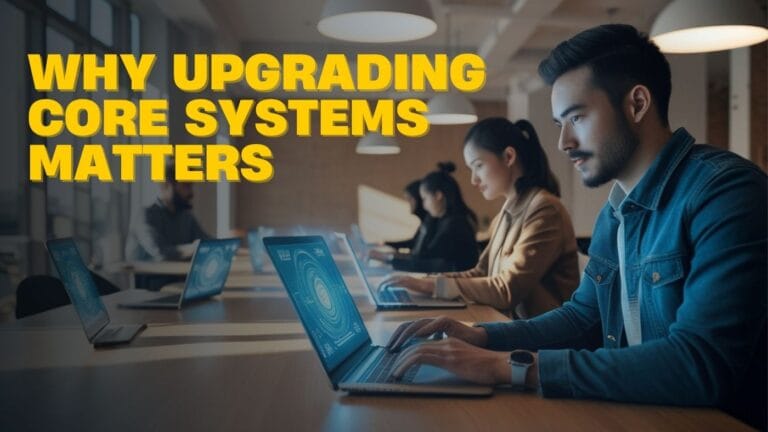Last updated on December 19th, 2025 at 04:27 am
Look, I wasn’t intending to be the world’s leading expert in email authentication last Tuesday. But when I configured my business email and began to receive bounce back with “550 Rejecting for sender policy framework SPF” errors, I had no other option. Clients weren’t getting my invoices. My welcome emails? Vanished into the void.
So, yeah, I finally figured that out over three days. Here is what really happened, and how I solved it.
Table of Contents
What This Error Means In Plain English
When I got the first one of these “550 Rejecting for SPF” I thought my email provider had gone lunatic. As it happens, it’s all much simpler.
Here’s the thing: SPF is that list for your email domain. You’re telling the world which servers can send email for you. When your friend gets that email from you, his server looks up your SPF record. And if the sending server isn’t on your list? Rejected.
That 550 error? The other server is saying: “You are not listed.”
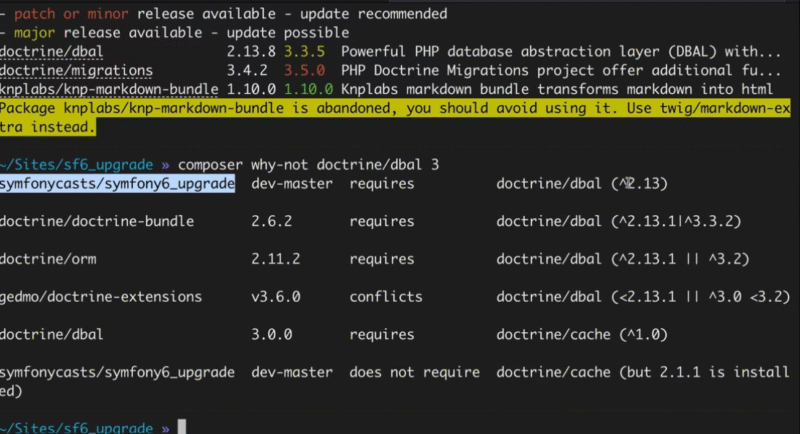
I eventually discovered that my hosting provider was not added to the SPF record of my domain. (Each email I sent through their servers was bounced back.) Frustrating doesn’t even cover it.
How I Ended up Being Bogu Spammer material and Got 550 Rejecting for Sender Policy Framework in Return
At first I thought I’d configured everything properly. Spoiler: I hadn’t.
The problem was my SPF record looked like this: v=spf1 include:mailprovider.com -allSeemed fine, right? Wrong. I had just recently subscribed with a new email marketing tool and I forgot to keep their servers whitelisted. The -all at the end? That’s a hard fail. It tells other servers to refuse anything that isn’t explicitly listed.
So each campaign email i sent was causing the 550 rejecting for sender policy framework SPF error. My open rates: Not low, mind you — zero. Because nobody got the emails.
Here’s What Really Worked to Fix the 550 SPF Reject Problem
Here is what did it for me, step by step.
Step 1: I Read Up On My Current SPF Record
First, I wanted to see what was actually published. I did a DNS lookup (MXToolbox has one that’s free). Finally opened up my domain in HTML, and bam—there it was; my SPF record, not including half of the services I had been using.
Step 2: I Ran Down Every Service Sending Me Email
It’s second nature now, and this is hindsight bias, however I hadn’t understood how many services sent on my behalf:
- My transactional email web host
- My email marketing platform
- My CRM for automated follow-ups
- Even my invoicing software
Every one of those needed to be in my SPF record. I cherry picked up the SPF include strings from each of the provider’s docs.
Step 3: I Created My DNS TXT Record for My Automation (The Easy Way)
I logged into my domain registrar (where I bought the domain) and located the DNS settings. Then I included all services in my SPF record:
v=spf1 include:webhost.com include:emailtool.com include:crm.com -all
The catch? DNS changes take time. I’m talking up to 48 hours. So I waited. And waited.
Step 4: I Tested Again
Two days later, I sent test emails and tested to see if they arrived. They did. No accidental 550’s for SPF error Rejections. Finally.
The One Thing That Nearly Broke the Internet
Here’s something no one told me: SPF has a limit of 10 DNS lookups. If your record has too many “include” statements that chain off of other lookups, you’ll reach a breaking point. The system sends back a PermError, and well, guess what? That’s treated like a fail.
I nearly experienced this limitation myself when I made the mistake of adding services without considering the consequences. The fix? A few people make use of SPF flattening services, that do the consolidation for you, but I ended up just pruning out services that I wasn’t actively using any more.
Should You Use -all or ~all?
When I was repairing my record, I kept seeing two options: -all (hard fail) and ~all (soft fail).
I used ~all because I didn’t want to stop receiving all emails, but wanted to see what else would happen if I did. It flags suspicious emails but delivers them anyway. After a week or so of watching (and experiencing no problems), I went all-in for full protection.
If you’re just establishing this, use ~all initially. Test for a bit. And then lock down with -all when you’re comfortable.
What I Found Regarding Email Forwarding and SPF
And here’s a fun surprise: forwarders break SPF. When someone else on another server forwards your mail, then the original sending server no longer corresponds to the SPF record. I learned about this after the mail was forwarded by a client to their team and got flagged.
The solution? With technologies such as ARC (Authenticated Received Chain), the original result of the authentication is kept through forwarding. But to be honest, this is overkill for what I actually needed to repair first. Just something to keep in mind if forwarding’s a thing for you.
What’s Working Now (State of the Union)
I’m definitely not an email security guru now either, but here’s what I did:
- Configure SPF properly with all of my sending services included
- Added DMARC (which also ‘works’ with SPF so I can be notified of failed emails)
- Used ~all in testing, switched it to -all.
- I verified that the SPF record is broken on my zone file.
The 550 SPF (sender policy framework) errors are rejected. Now my emails actually land in inboxes. That’s the win.
Quick Fixes If You’re Trapped Right Now
If you’re seeing this error and want a quick fix:
- What to do: Verify your SPF record using a DNS lookup utility
- Just ensure every email service you use is covered.
- Check domain names or IP addresses for possible typos
- Wait for the DNS to propagate (yes, this sucks).
- Test on a small subset of emails before rolling out widely
And if you’re still stuck? Thanks to your host’s support team, this is something you can generally fix. I contacted mine after day one, and they told me the precise SPF string I should be using.
Final Thoughts
Analysis Getting a 550 rejecting for sender policy framework SPF error is no fun. It’s as if your email just randomly stopped working. But now that you know what SPF is and how to fix your record, it’s not really that hard.
I’m not telling you I pulled great pleasure from those three days of hand-wringing. But now my emails go through, my clients receive their invoices and I don’t suffer panic attacks every time I press send.
If you are facing this now, take a deep breath. Check your SPF record. Add what’s missing. Wait for DNS to catch up. You’ll get through it.
Also Read: Top 5 Palo Alto Networks Competitors
I’m a technology writer with a passion for AI and digital marketing. I create engaging and useful content that bridges the gap between complex technology concepts and digital technologies. My writing makes the process easy and curious. and encourage participation I continue to research innovation and technology. Let’s connect and talk technology!