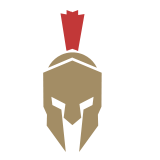You’re sending a perfectly legit email, and out of nowhere you see a “550 Rejecting for sender policy framework (SPF)” failure. It’s like the venue gate slammed shut, and you’re left outside asking what the heck just happened.
This flop isn’t some random tech gremlin. It’s your receiver’s server enforcing a trust rule that says, “This IP has zero permission to hurl mail on behalf of that domain.” Sometimes that’s smart; sometimes you’re a squeaky-clean sender who wandered into the wrong filter.
Let’s cut the jargon and pin down why this trip-up happens and, far more important, how to squash it without throwing your coffee across the room.
Table of Contents
What’s Actually Behind the 550 SPF Message?
The 550 Rejecting for sender policy framework (SPF) kicks off when the remote email server nixes your note because the IP you sent from isn’t on the SPF guest list for that domain. Picture a club bouncer running a list stored in the cloud—DNS in this case. If your IP isn’t inked beside “Allowed,” the digital velvet rope stays pulled tight.
When the SPF 550 rejection shows up, you’re usually facing one of these situations:
Legitimate Denial: Your server is trying to send messages for a domain it wasn’t authorized to represent. SPF is functioning perfectly here, shutting down possible impersonation.
Neglected Onboarding: You’re a perfectly fine sender, but the SPF record hasn’t been updated to list your server. This slips through the cracks more than you’d expect whenever a new cloud email route gets added.
Broken Record: The SPF syntax has a glitch— a stray space, a missing colon, or a miscopy of a directive that turns the whole line into nonsense.
Multi-Tool Overlook: You’re juggling several email platforms, marketing automation, or CRM tools, and the SPF hasn’t been expanded to cover every outbound route.
Standard Causes for the 550 Mess
Good-Bye, Spoofers: Sometimes the 550 error is your protective shield. Fraudsters try to send from your domain to fool your contacts into clicking or replying. When SPF kicks in and refuses the mail, it’s alerting you while it also safeguards your brand.
Block Misfires with Legitimate Mail
This one really gets under the skin. You’re sending totally above-board emails, but the SPF check tanks because the current sending IP isn’t listed in the domain’s SPF record. Could be you just changed email vendors, added a fresh marketing tool, or the IT crew rolled out a new server and forgot to bring the SPF record along.
Fussy SPF Syntax
SPF records laugh in the face of formatting. One rogue character, a dangling space, or a missed directive and the whole thing collapses. Think of it like a password: a tiny slip and you’re locked out, no second chances.
The DNS Lookup Rabbit Hole
Alright, bear with me. SPF imposes a strict cap of 10 DNS lookups. If your org juggles multiple email services—and let’s be honest, almost everyone does—you’ll hit that ceiling in a heartbeat. Every “include:” entry in the SPF record burns one lookup, and when your setup gets elaborate, those 10 lookups vanish like free donuts in a break room.
Your Straightforward SPF 550 Error Repair Walkthrough

Step 1: Map Every Email Sending Source
You can’t resolve the problem until you pinpoint where all your outbound emails originate. Launch a full audit of each email-sending origin across your organization:
- Your in-house mail server (the obvious one)
- Third-party marketing tools (Mailchimp, Constant Contact, etc.)
- CRM services (Salesforce, HubSpot, etc.)
- Transactional and alert systems (notifications, receipts)
- Any individual accounts that send emails on the domain’s behalf
Most teams are surprised by the sheer number of services authorized to send messages pretending to come from them.
Step 2: Review Your Existing SPF Record
Run your domain through MxToolbox to pull up the existing SPF record and look for:
- Any syntax problems (extra spaces, misprints, bad formatting)
- Services or IPs that should be there but aren’t
- Whether you’ve already hit the 10 DNS lookup ceiling
A solid SPF record might resemble this: v=spf1 include:_spf.google.com include:mailchimp.com ip4:203.0.113.1 ~all
Step 3: Correct Typical Configuration Glitches
Incorporate Missing Services: If a valid service is being rejected, slot it into your SPF record. Prefix new IPs with ip4: or ip6:, and wrap services in include: statements.
Resolve Syntax Glitches: SPF is picky. Verify you’ve stripped all unwanted spaces, matched qualifiers accurately, and neatly formatted each mechanism.
Flatten SPF Records: When you hit the DNS lookup ceiling, try flattening your SPF. Swap any include: mechanisms for direct IPs, trimming the total DNS queries needed.
Select an SPF Action Record: Your SPF string ends with an action qualifier that instructs recipient servers what to do if the message fails the check:
- ~all (soft fail): flags the message as questionable but allows delivery.
- -all (hard fail): mandates outright rejection.
While you’re still adjusting, use ~all to gather feedback and verify, then switch to -all for stricter enforcement.
Advanced Diagnosis for Lasting Problems
Use DMARC for Visibility: Enable DMARC reporting to receive granular data on SPF outcomes. The reports reveal which messages fail SPF and the specific reasons for the failures.
Allot for Forwarding Challenges: Forwarding complicates SPF because the mail appears to originate from an unlisted relay. Counter this with SRS (Sender Rewriting Scheme) or coordinate with your email provider to manage forwarded mail.
Use Dynamic SPF Management: If your organization has a complex email environment, leverage dynamic SPF management platforms to keep records accurate. Such systems automatically adjust SPF entries whenever your email services change IP addresses or when new email platforms are introduced.
Prevention: Stop SPF 550 Errors Before They Start

Regular SPF Record Maintenance
SPF records are living documents that must evolve as your email infrastructure evolves. Schedule periodic reviews to ensure that SPF entries incorporate any new IPs or services, so your sending reputation remains intact.
Test Before You Deploy
Always stage SPF changes in a non-production environment before they go live. Use SPF testing tools to verify syntax, confirm that you stay within DNS lookup limits, and ensure that new mechanisms do not introduce unacceptable risks.
Document Your Email Infrastructure
Maintain a comprehensive, up-to-date inventory of all services and applications that are authorized to send email on your behalf. Detailed documentation facilitates precise SPF management and provides a valuable reference when you must quickly resolve authentication failures.
Monitor Email Authentication
Deploy monitoring solutions to track your SPF results, DMARC reports, and any visible authentication failures. Waiting for bounces to reveal an SPF error often means critical messages are already lost—early detection lets you react before damage is done.
Key Takeaway: A 550 SPF Rejection Doesn’t Have to Wreck Your Workflow
Seeing a 550 SPF error can feel overwhelming, yet it’s often a solvable puzzle shaped by SPF record upkeep and a bit of sleuthing. Keep in mind that SPF exists to shield recipients from spoofing; occasionally, that noble goal mistakenly draws a legitimate message into the net.
Start by mapping out all the systems that send email on your behalf. Once you’ve identified the culprits, resolve glaring SPF missteps and set up ongoing monitoring so issues surface sooner rather than later. While you’re fine-tuning, let a soft fail be your guiding star rather than a hard fail that risks axing valid traffic.
The email security environment keeps evolving, yet teams that dedicate time to stringent SPF upkeep reap higher deliverability odds, reinforced security, and fewer inbox-emptying “Where’s my email?” tickets from users.
Sort out those SPF records, and your inbox will express its gratitude.
Also Read: Top 5 Palo Alto Networks Competitors
I’m a technology writer with a passion for AI and digital marketing. I create engaging and useful content that bridges the gap between complex technology concepts and digital technologies. My writing makes the process easy and curious. and encourage participation I continue to research innovation and technology. Let’s connect and talk technology! LinkedIn for more insights and collaboration opportunities: