Best free Audio converters : Some audio files may refuse to play or even give you some error message when you try playing them on your device. Do not panic. Their inability to play does not necessarily mean they are corrupt or damaged. Not all Audio formats can be played across some devices and you might experience some issues while playing some on your device.
In such situations, you only need an audio converter software to convert such audio files from their initial format to another format which is supported by your audio player. There are many audio formats like MP3, M4A, MAV, M4R, WAV, APE, FLAC, ACS, AAC, OGG, AMR, MP2 and many more, whichever format you have, you will be able to convert it to any audio format of your choice.
Therefore, based on reviews by users and the download rate of audio converters, we have come up with a list of 10 Best Free Audio Converter Software you can choose from to start converting your audio today. Feel free to go through the list as we will help you with descriptions and key features of each software to help you decide on which one to choose.
Table of Contents
10 Best Free Audio Converter
1. EaseUS Video Converter
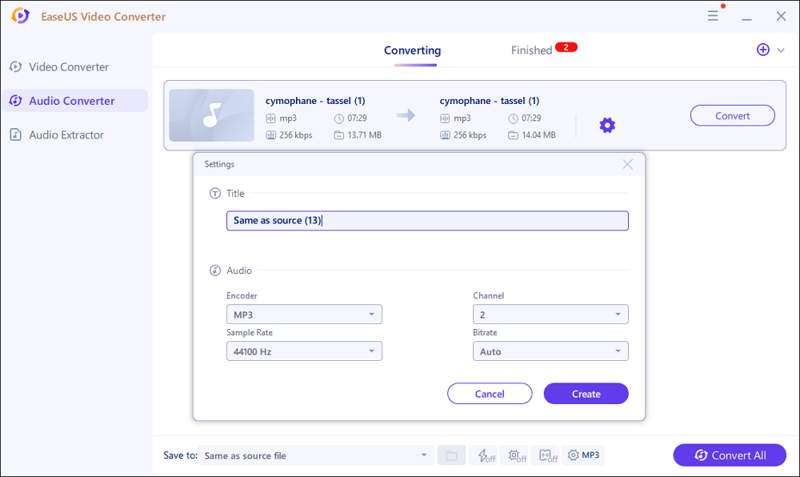
EaseUS Video Converter can perform a wide range of tasks. Apart from the ability to convert video files, this software can convert video to audio and can even function as an audio converter as well.
The clean and simple interface of EaseUS Video Converter permits a first-time user to perform tasks without going through any stress. The audio converting feature of this software has been rated as one of the best since it supports more than 300 audio formats like MP3, M4A, MAV, M4R, WAV, APE, FLAC, ACS, AAC, OGG, AMR, and so on. Its output quality is also as good as the original file and you only have to convert your audio with just a few clicks.
You could do so much cool stuff with EaseUS Video Converter. If you wonder how you can also convert videos from Youtube to ringtone, then this is the right software for you.
Key features
- Support multiple or bulk file conversion
- Audio quality stays intact after conversion
- Can extract audio from a video file
- Support over 300 audio formats
- Supported OS: Windows 11/10/8/8.1/7
2. Freemake Audio Converter

This is another good audio converter which supports a wide range of audio formats like AAC, AMR, AC3, FLAC, M4A, M4R, MP3, OGG, WAV, and WMA. Freemake Audio Converter allows you to easily convert your audio files to any format of your choice and you can perform multiple or bulk tasks at a time.
However, one of the downsides of this software is it does not permit conversion of audio files longer than three minutes.
Key features
- Support bulk file conversion
- Sound quality stays intact after conversion
- Can merge audio files into a single file
- Support over 75 audio formats
- Supported OS: Windows
3. Fre:ac Free Audio Converter
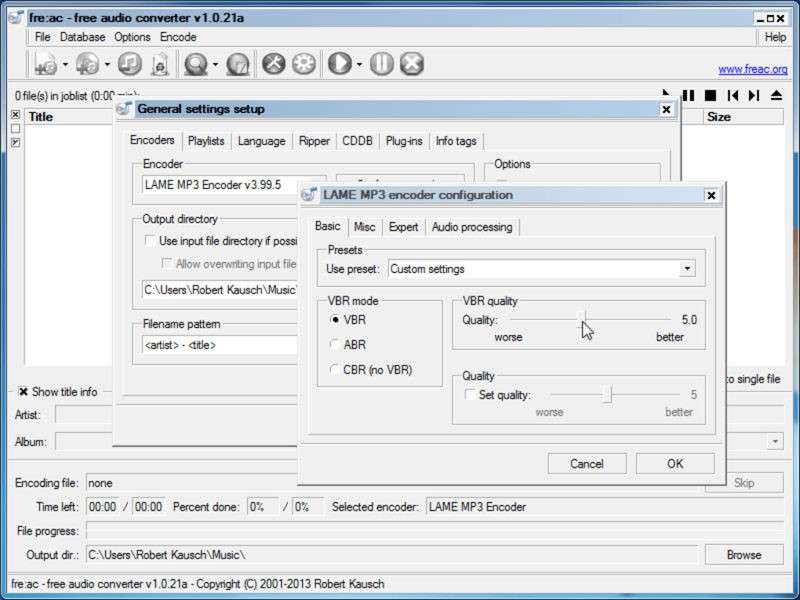
This is yet another free audio converter, Fre:ac Audio Converter supports a wide range of audio formats such as MP3, M4A/AAC, FLAC, WMA, Opus, Ogg Vorbis, WAV and other formats. It also has an integrated CD ripper to help you save audios from your CD to your computer. This free audio converter software also preserves the audio quality of the output file.
However, while the interface is okay for frequent users, new users may need to spend more time in the software to master it, this is due to the complicated arrangement of tabs and tab pop-ups.
Key features
- Sound quality stays the same after conversion
- Can rip and extract audio from CDs
- Support wide range of audio formats
- Supported OS: Windows Linux, macOS, FreeBSD
4. MediaHuman Audio Converter
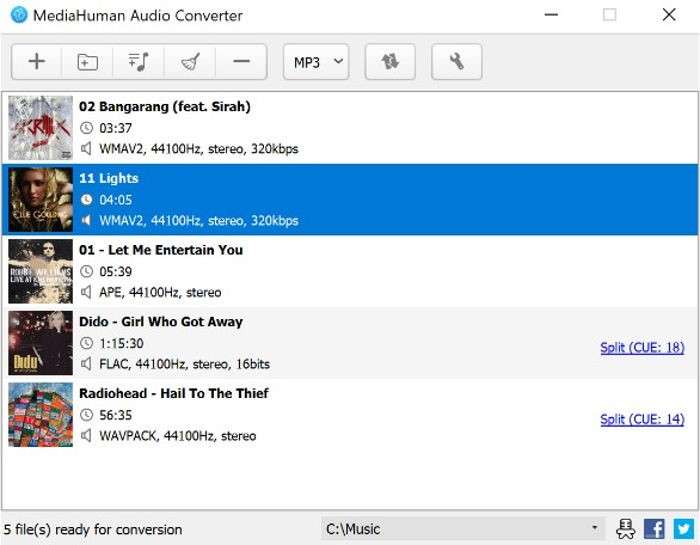
MediaHuman is a lightweight free Audio Converter known for a very simple interface specifically developed for easy usage. MediaHuman supports a wide range of audio formats including AC3, AAC, AMR, CAF, DTS, MP2, MP3, OPUS, RA, TTA, WAV, WV, WMA, M4B, M4A, FLAC and many more and can also convert and compress audio files without sacrificing the quality.
Key features
- 1:1 sound quality
- It can extract audio from a video
- Support wide range of audio formats
- Can convert multiple files simultaneously
- Supported OS: Windows, macOS
5. Any Audio Converter
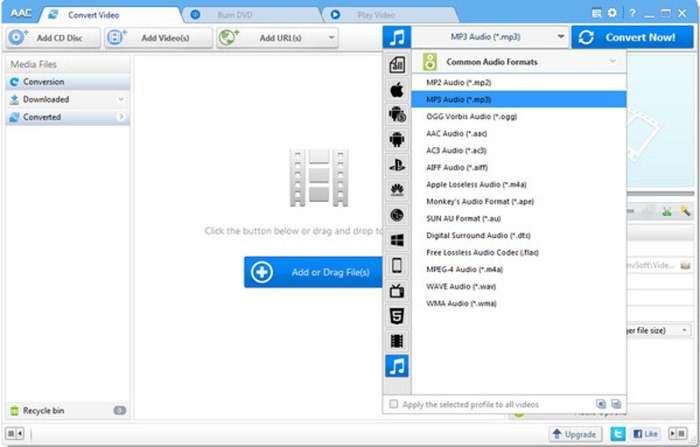
Any audio converter is a multifunctional tool and can perform tasks such as burning video or audio to a DVD or AVCHD, audio-video conversion, CD ripper, audio conversion and can even help in downloading music when connected to the internet. This free audio converter supports many popular audio formats and can perform tasks within minutes.
Key features
- It offers lossless audio quality on audio output
- It is equipped with CD ripper
- Support wide range of audio formats
- Can download audio files when connected to the internet
- Supported OS: Windows
6. Switch Audio File Converter
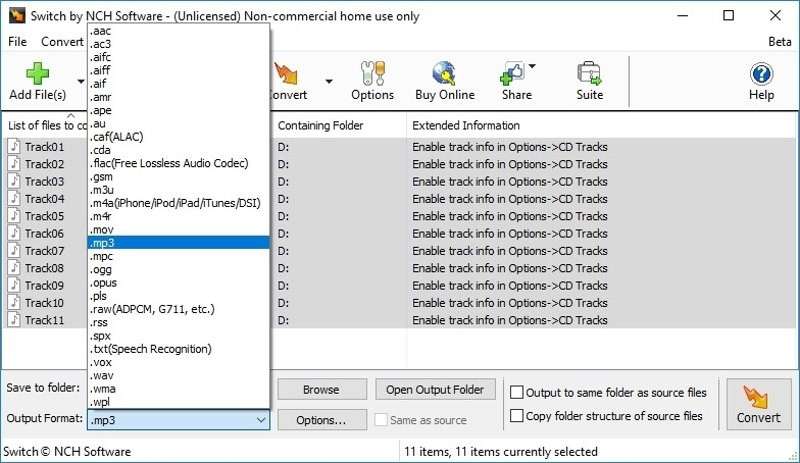
This free audio converter Converts and compresses audio files from any format to any popular format within the shortest time. It supports popular audio formats such as WAV, MP3, WMA, M4A, OGG, MID, FLAC, AMR, AAC, AU, AIFF, RAW, DVF, VOX, DSS and many more. This software supports drag and drop and can converts multiple files at the same time.
Key features
- Support multiple or bulk file conversion
- Sound quality stays intact after conversion
- Support over 70 audio formats
- Supported OS: Windows, macOS
7. Free Mp3 Wma Converter
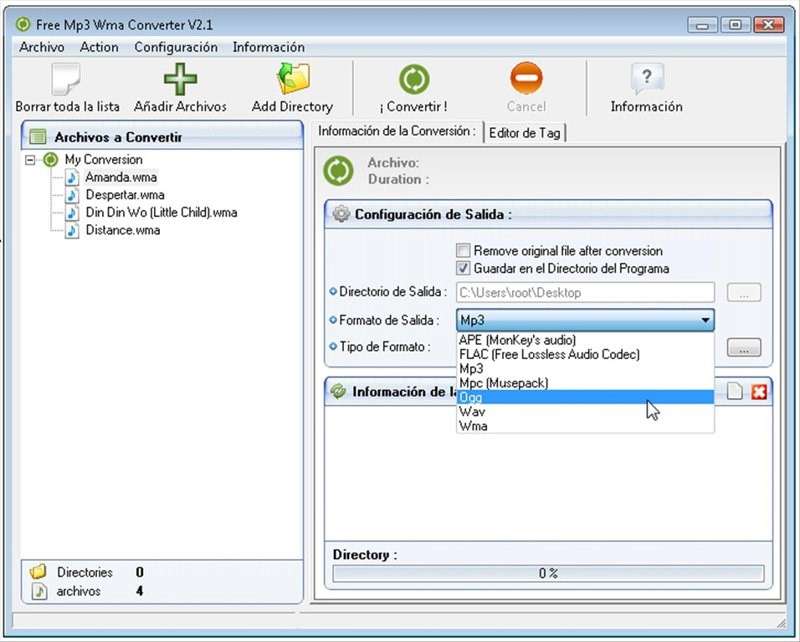
This is also a lightweight software with a simple interface that permits easy and straightforward usage. Free Mp3 Wma Converter supports a wide range of audio formats like AAC, AMR, AC3, FLAC, M4A, M4R, MP3, OGG, WAV, and WMA and can convert very fast. With just three buttons, your converted audio file is ready and you can also choose the output format of your audio file.
Key features
- Support multiple or bulk file conversion
- Sound quality stays intact after conversion
- Support over 70 audio formats
- Supported OS: Windows
8. Pazera Free Audio Extractor
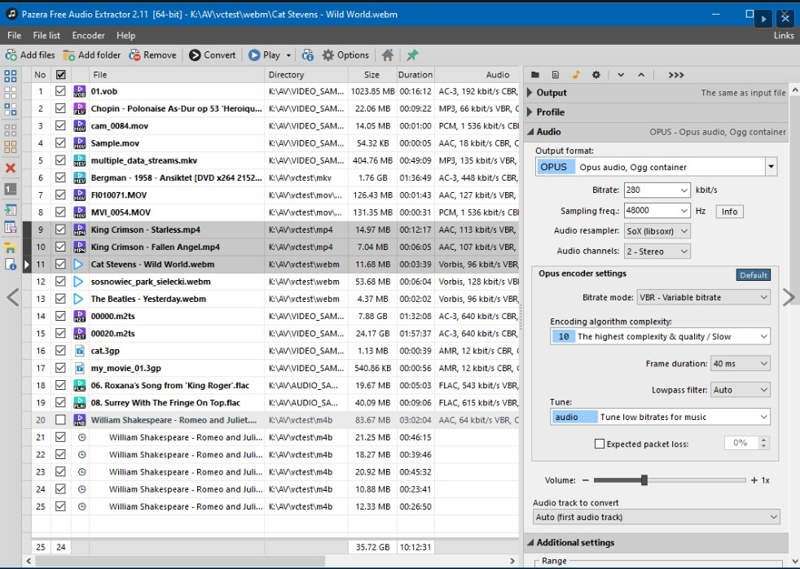
Pazera Free Audio Extractor is another free Audio Converter Software that can convert audio files very fast. You can convert almost all the audio formats available to popular formats. It can perform bulk conversion swiftly; it can also merge multiple audio files into a single file. Pazera Free Audio Extractor can extract audio tracks from video files easily.
However, with the tab arrangement of the program, novice users may have to spend some time within the software to master it. This software also has difficulty with conversion of AVI video format to MP3.
Key features
- Support multiple or bulk file conversion
- It can extract audio from a video
- Sound quality stays intact after conversion
- Support over 70 audio and video formats
- Supported OS: Windows
9. VSDC Free Audio Converter
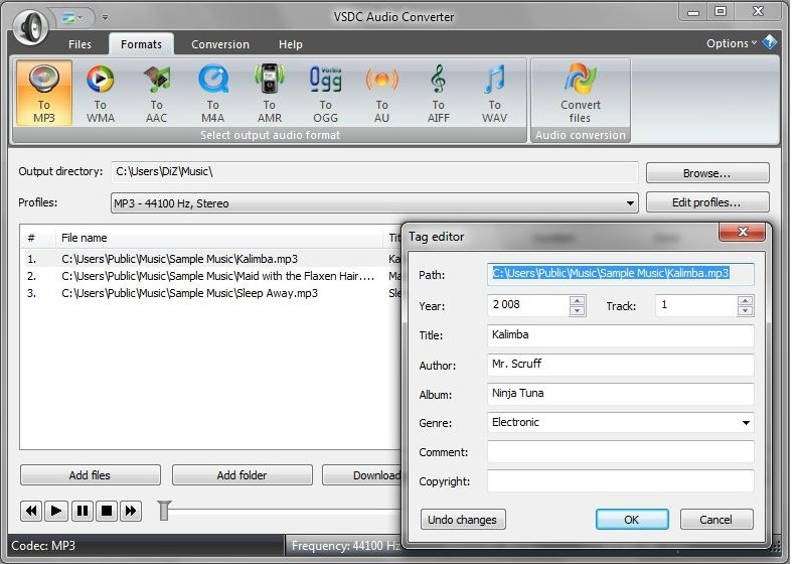
VSDC Free Audio Converter is another free audio converter. It was listed as one of the best due to its easy-to-use interface and ultra-fast converting speed. It also supports MP3, WMA, ASF, QuickTime Audio; MP4, M4A and AAC, RM, RA, Vorbis Audio (OGG), Mobile Audio (AMR), VOC, AU, WAV, AIFF, FLAC etc. VSDC Free Audio Converter can also fetch files from the web when connected to the internet. This software also permits the editing of audio and song information such as the Album name, artist, track name and many more details.
Key features
- Support multiple or bulk file conversion
- High conversion Sound quality
- Support over 70 audio and video formats
- Supported OS: Windows
10. Movavi Audio Converter
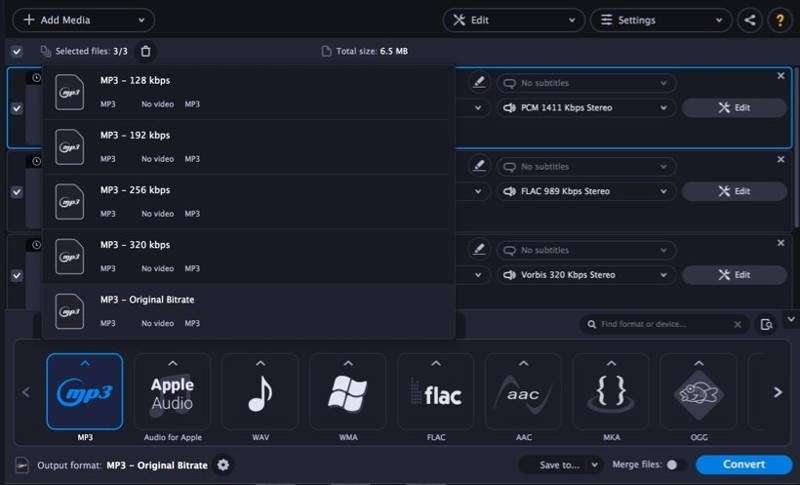
This is a freemium audio converter known for quick conversion which supports bulk conversion. You can additionally extract audio tracks from video. It supports popular audio formats like AAC, AC3, AIF, AIFF, AIFC, APE, AU, SND, F4A, FLAC, M4A, M4B, M4R, MKA, MP3, OGG, Opus, WAV, WMA, MP+, MP1, MP2, MPC, MPEG-3 and more.
However, you may perform audio conversion with the free version but this software restricts some features from the free version like editing of files – if you need to perform any further editing you may upgrade to the premium version.
Key features
- Support multiple or bulk file conversion
- Sound quality stays intact after conversion
- Support over 70 audio formats
- Supported OS: Windows, macOS
Conclusion
Audio conversion has been made with ease and the above is a list of free Audio Converters you can use for your audio conversion without issues.
However, I would personally recommend EaseUS Video Converter as it has all you need for audio conversion. You may also explore other features, such as conversion of audio to video, Youtube to ringtone, video conversion, and many more cool features. EaseUS Video Converter has a lot to offer when it comes to both audio and video conversion. Check out the product and thank me later.
Also read
WhatsApp Desktop Not Working? Here Are the 5 Best Ways to Fix It
