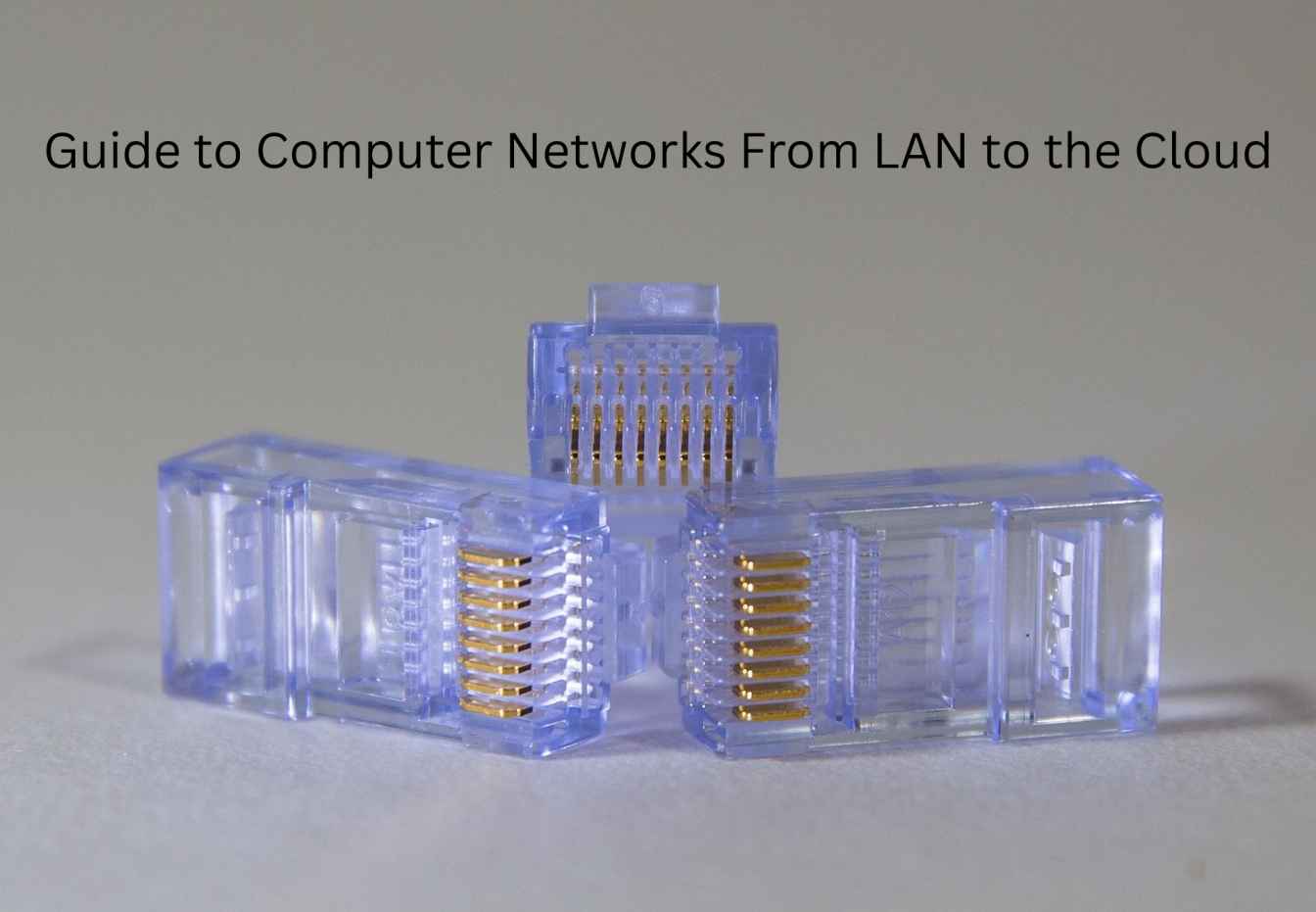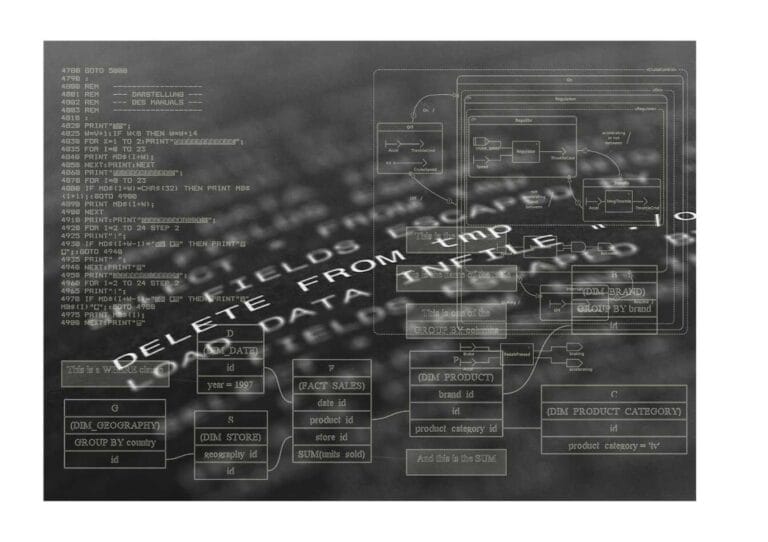Last updated on December 19th, 2025 at 02:08 pm
Listen, I’ve been in the network space for a long time and this is what I see every 100% of the time when teaching people “Hey, here’s where you need to be on objective x.” students think networking is rote memorization of protocols and port numbers. It’s not. It’s about learning how we got from stringing together a few office computers to fueling the entire internet and what may come next.
Let me take you through this evolution the way I wish someone had explained it to me when I began.
Table of Contents
Local Area Networks: The Beginning
Some time back, networks were simple. You had a bunch of computers in a building, all wired together, each sharing a printer. That’s your Local Area Network the basis of everything we do today.
The mistake newcomers make here is thinking that LANs are a thing of the past. They’re not. Even if it’s your home network, it’s still technically a LAN. The difference? We’ve also improved a lot at dealing with them.
LANs got us speeds up to Gigabit (fast), low delays, and a controlled environment. But therein is the rub I discovered early on: they only work in confined spaces. you can’t just run a LAN from your office in New York to the branch in Tokyo. That’s where things got interesting.
NWN – The Leap to WAN (Wide Area Network)
Enter the WAN: As businesses needed to connect across big cities or countries, that’s where WANs came into play. WANs are basically LANs pumped up on steroids they cover more area, but data has farther to go so it’s going to move a little slower.
Here’s what students are missing: WANs aren’t simply “larger LANs.” They work differently. The infrastructure is more complicated, you are juggling several connection points, and suddenly you care about things like packet loss at a distance.
In addition to LANs and WANs, we had MANs (Metropolitan Area Networks) as in, serving whole cities. Honestly, MANs are the forgotten middle child: much-needed to connect multiple LAN networks at various points across a city without having to go full WAN.
It’s important to understand these network types because modern networks may combine all three. Chances are, your company’s infrastructure includes LANs in each office or building, connected by a WAN to connect them all and cloud services on top of that.
How Networks Actually Communicate
Here’s where beginners stumble. They study IP addresses and DNS servers but don’t understand how they function in practical scenarios.
You see, when you type that website into your browser, your computer doesn’t just instantly know that it’s supposed to go there. First, it requests a DNS server to translate that friendly domain name into an IP address. Then it takes that address and sends your request through some number of networking devices routers, switches, perhaps a firewall until it gets where it’s heading.
I saw people memorizing the OSI Model without knowing why it is there. Here’s the fact: It is nothing more than a breakdown of how data travels through seven layers, spanning physical cables to the apps you love. You don’t have to memorize all seven layers, but it’s useful to understand that networks are layered for a reason: It makes tweaking them a lot easier.
The most interesting business really does go on at the Network Layer, where routers decide how to route your data. Protocols at the Transport Layer, such as TCP, ensure your data arrives safely. This layered model is the reason the internet doesn’t fall apart when millions of people are using it at once.
The Cloud Revolution Changed Everything
Now buckle up, because here’s where the fun starts. Around 2010, cloud computing turned networking on its head.
Instead of companies constructing enormous data centers with thousands of servers, they began renting computing power from AWS, Azure or Google Cloud. All of a sudden, your network wasn’t just wired versus wireless in a single building it spanned data centers around the world.
What’s actually happening in the cloud? Your data resides on other people’s servers, not everywhere there is internet. The network becomes virtual. You’re not physically plugging in cables, after all you’re setting up software to allow traffic to flow between virtual machines.
That shift spawned new jobs (cloud engineers), new security headaches (how do you protect data you can’t touch?), and novel perspectives on network design. Cloud students often believe that cloud equals no hardware, but they are wrong. The hardware is there you just don’t control it directly.
The Here and Now: SDN versus NFV
This is the part where I start getting excited because this is the kind of stuff that’s changing networks as we speak.
“When you think about networking, this is the brain and this is the muscles right here.” Software-Defined Networking (SDN) takes that brain, cuts off from it all of the nerves because you can apply policies, now independently. Old-school routers decide how to route data on their own. With SDN, a centralized brain orders around all the routers. It’s akin to moving from taxi drivers who all pick their own routes to Uber, where the algorithm tells everyone what route to take.
Why does this matter? Flexibility. If your network is suddenly flooded with traffic, you leave that to SDN which can reroute everything within seconds instead of making you reconfigure fifty switches by hand.
Network Functions Virtualization (NFV) carries it one step further. Well, those costly hardware solutions such as firewalls and load balancers? NFV is transforming them into software that can run on regular servers. NFV is the infrastructure for most of today’s 5G networks. It’s cheaper, more quickly rolled out and easier to update.
I’ll be frank I was skeptical when I first heard about SDN. After working with it? It’s genuinely transformative. The power to program your network the way you work on an app opens doors traditional networking couldn’t even knock on.
Edge Computing: The Next Frontier
Cloud computing centralizes everything. Edge computing is the reverse: it pushes processing closer to where data is created.
Why? Latency. If you’re making self-driving cars or smart city sensors, you can’t afford to wait for data to travel from those devices to a distant data center and back again. You need real-time decisions at the source.
Edge architecture locates small data centers close to users think sort of like cell towers with computing power or servers in the back room of a retail store. Your request gets processed locally and only the necessary data is sent to the cloud.
Known issue: edge is frequently misunderstood by students. They’re complementary. For large computations and storage, there’s cloud. Edge handles real-time, location-specific tasks. And together, they are shaking up how networks work.
What to expect: AI, 5G and Zero Trust
Disclosure: The next wave is already arriving, it just isn’t widely distributed yet.
AI is making networks self-managing. Rather than humans observing traffic and fixing problems, artificial intelligence anticipates those problems before they occur and auto-fixes them. I’ve seen networks that dynamically re-route around failed hardware with no human involvement.
5G isn’t just faster phones. It’s also allowing huge IoT rollouts in which millions of devices connect with each other at the same time, all with extremely minimal lag times. That’s what enables smart cities and industrial automation.
With Zero Trust security, you assume everyone is a potential threat even those people who are inside your network. Persistent verification supersedes the previous “trusted internal network” approach. It is complex and expensive to deploy, but as attacks become increasingly intelligent, it’s a necessary investment.
What Beginners Should Focus On Instead
I did, and after watching students struggle with it for years now, here’s my advice: Don’t memorize everything. Understand the evolution.
Begin with the way LANs operate in your local area. Familiarize yourself with simple technologies, such as how DHCP assigns addresses automagically. Learn networking topologies and why companies pick one design over another.
Then understand how these local networks are interconnected across the world via WANs and internet. Use tools like Cisco Packet Tracer it’s free and allows you to create virtual networks without purchasing hardware.
When you’ve mastered the basics, learn about cloud networking. Spin up an AWS account and experiment … for free. Break things. That’s how you learn.
The biggest mistake? Thinking networking is static. It’s not. The field keeps changing. LANs begat WANs, which begat the internet, which begat cloud, which now is disaggregating into edge and hybrid architectures.
The students who do well aren’t those with the best memories. Only they get the fact that this is the evolution and keep wondering what comes next. you can also read case studies.
And trust me five years from now, we’ll be using techniques that don’t exist today. The basics remain the same, but how it’s put into practice continues to shift. That’s what makes networking exciting.
I’m a technology writer with a passion for AI and digital marketing. I create engaging and useful content that bridges the gap between complex technology concepts and digital technologies. My writing makes the process easy and curious. and encourage participation I continue to research innovation and technology. Let’s connect and talk technology!