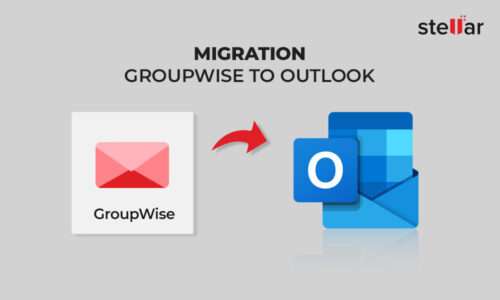Migrate from GroupWise to Outlook: There are various factors that compel users to migrate from GroupWise to Microsoft Outlook. However, migration is not an easy task. Thus, to perform GroupWise to Outlook migration, you need a specialized tool that can convert GroupWise mailbox data into Outlook importable PST format. One such GroupWise to PST converter tool is Stellar Converter for GroupWise.
Table of Contents
Stellar Converter for GroupWise – An Overview
Stellar Converter for GroupWise is an advanced software that easily converts GroupWise mailbox data into Outlook PST and various other formats. It extracts all the GroupWise mailbox items, such as emails, attachments, tasks, reminders, appointments, etc. and saves them to PST file in just a few clicks. It also allows you to save the GroupWise Mailbox data in various other file formats, such as EML, MSG, RTF, HTML, and PDF. The software supports GroupWise versions 2018, 2014, 2012, 8.0, 7.0, 6.5, and 6.0.
How to Use Stellar Converter for GroupWise?
You can download the Stellar Converter for GroupWise software from the company’s official website. However, before downloading the software, you must ensure that your system meets the following requirements:
- Processor: Pentium Class
- Memory: Minimum 4 GB (Recommended 8 GB)
- Operating System: Windows 10, 8.1, 8, 7, Vista & Windows Server 2008, 2003
- Hard Disk: 250 MB of Free Space
After downloading the software, install it by following the onscreen instructions. When installation is complete, follow the below steps to convert GroupWise mailbox data into PST format.
- When you run this software, it will ask you to connect with the GroupWise server or with cache and remote GroupWise file.
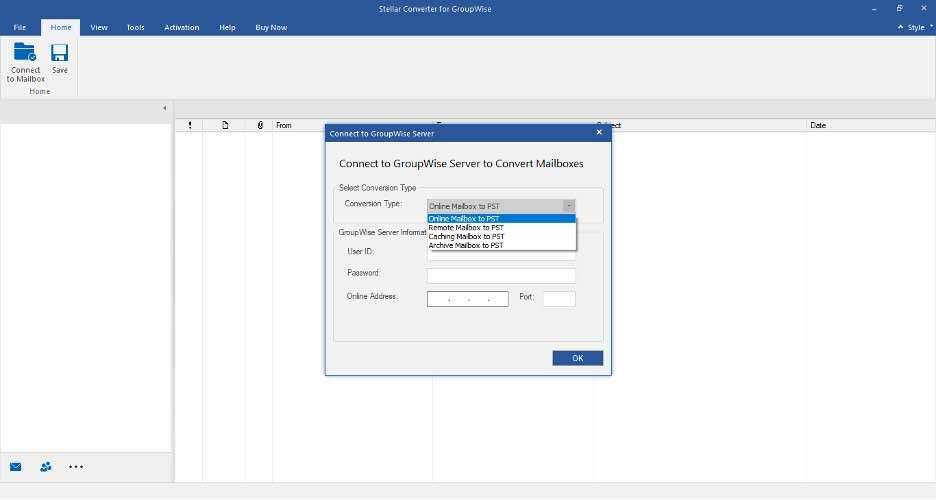
- In the window that opens, you will see four conversion type options: Cache, Remote, Online, and Archive. You can choose the conversion type based on your requirement. The four modes indicate:
>> Online Mode: This mode displays the mailboxes stored in the network mailbox.
>> Cache Mode: This mode displays the stored copy of your network mailbox, i.e., the message and other relevant information, available on your local storage.
>> Remote Mode: This mode displays your network mailbox copy, a part of your mailbox that you specify to save on your local drive.
>> Archive Mode: This mode displays the archived copy of your network mailbox based on any mode you are using (online or cache).
- After selecting your preferable mode, enter the relevant details, like user ID, password, address, port, depending upon the details needed in every mode. Click OK to navigate to the next screen.
- In the new window, you will get a message ‘Conversion of selected mailbox completed’. Further, click OK.
- The software lets you have a preview of the converted data.
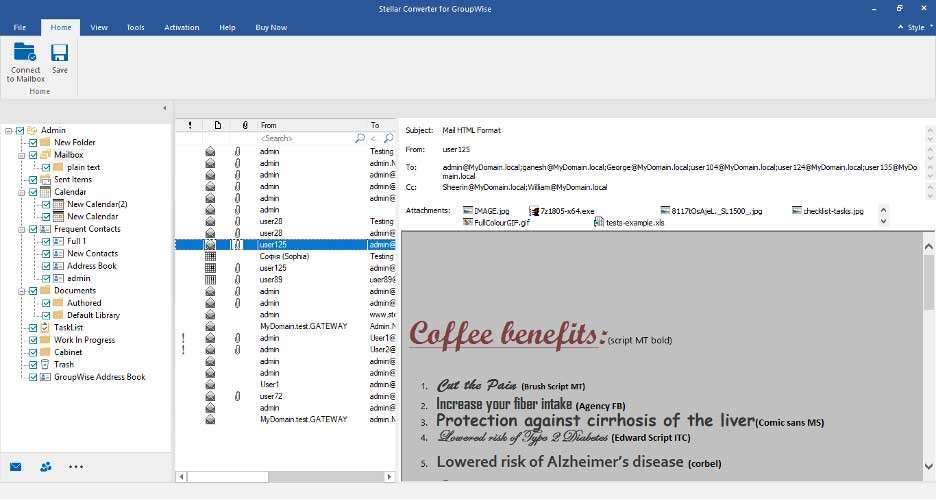
- You can select the items that you want to save and then click Save.
- The next window will display different options for saving – PST, MSG, HTML, EML, RTF, and PDF. Herein, select PST.
- Click Save to complete the conversion process.
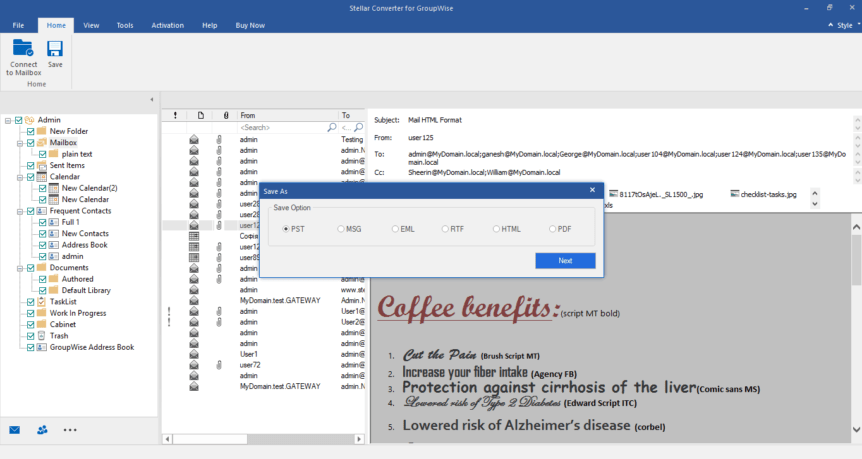
Stellar Converter for GroupWise Editions and their Features
The software is available in two editions: Corporate and Technician, based on the features and functionality. Here’s the comparison between the two editions based on their features:
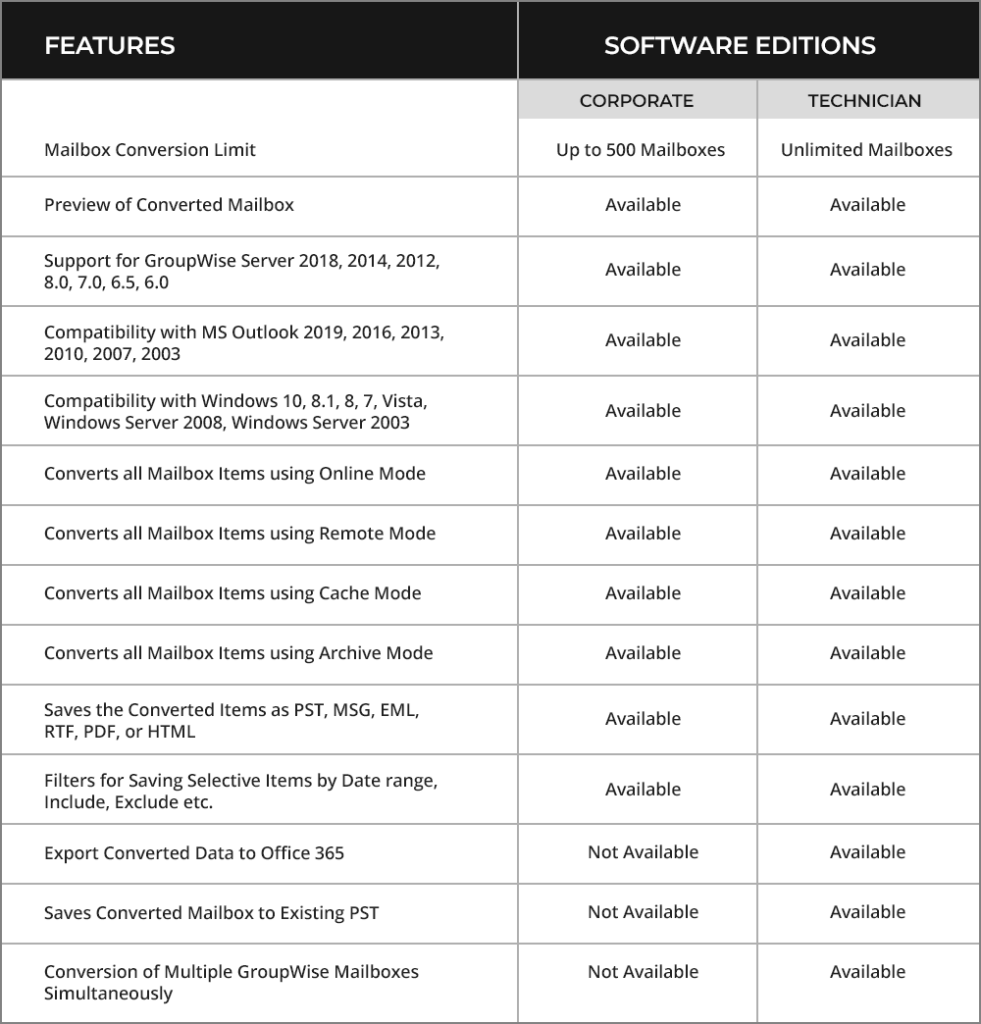
Verdict
Stellar Converter for GroupWise is a useful application for GroupWise users who are looking for a simple way to migrate GroupWise mailbox data to Outlook. The software has an easy-to-use graphical user interface that helps the users convert GroupWise mailbox data to PST and other formats without any professional assistance. The demo version of the software is available for free download. The demo version allows conversion of GroupWise data and also shows the preview of converted data. This helps evaluate the software’s functionality before going for the licensed version.
Also read
1337xto Proxy & Mirrors to Unblock & Options in Cloud 2020
Writi5 Helpful iCloud Storage Tips and Tricks