Symptoms Of Hard Drive Failure: A hard drive is considered one of the main components of a computer system since the system simply cannot work without it. It’s capable of storing large amounts of data that can be accessed at any time. However, sometimes you run the risk of losing important data if the hard drive gets damaged in some way.
Hard drive failures are difficult to detect as their symptoms mimic other computer problems such as viruses and malware. These symptoms can slow down a PC’s performance. Hard drive failure can be sudden, complete, gradual, or partial in nature. And in most cases, hard drive recovery is the only solution.
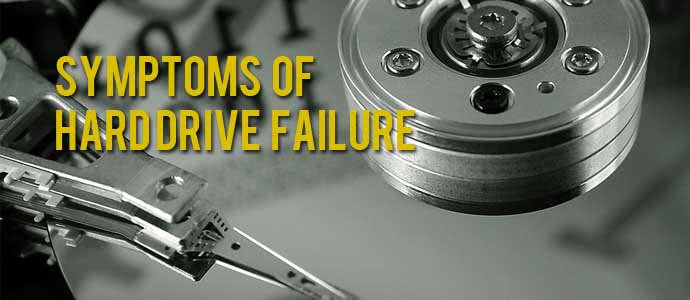
In this write-up, we explain the different signs of hard drive failure.
Let’s have a Look!
Table of Contents
Signs of Hard Drive Failure
- The Appearance of Extraneous Noise
The appearance of unusual sounds in the hard disk work is the most obvious sign of its imminent failure. Knocking and clicking sounds usually indicate a poor condition of the read-heads.
A less likely cause of clicking sounds may be a malfunction of the control board elements, which also doesn’t bode well. Extraneous sounds can also indicate serious problems with the magnetic surface. So when the head passes over the accumulations of bad, you can hear scratching and scraping sounds.
- Reduced Read and Write Speed
The rapidly progressive decrease in the read/write speed is a clear sign of the destruction of the magnetic layer. Such a decrease is especially noticeable when copying large amounts of data, the speed either drops sharply or increases, from time to time the computer starts to freeze for no apparent reason.
There is a sharp drop in performance and a decrease in interface responsiveness during defragmentation, checking chkdsk, playing movies, starting virtual machines, unpacking bulky archives. Serious disk problems can indicate slow file deletion, inability to delete, write, or read data.
- Programs No Longer Work Correctly
If certain programs don’t open or stop working correctly, this may be a symptom of a malfunctioning hard drive. When files or folders get damaged, you usually think only of your personal data getting lost, but this applies equally to the files and folders that the program needs.
If a program can’t find an important file, it’ll either fail to start, crash, or have general performance problems. You may be able to fix the problems by reinstalling the program. However, if your drive does fail, this is only a temporary fix. At some point, it’ll deteriorate again.
- Permanent BSODs
If you’re getting persistent Blue Screen of Death crashes, most likely you have a faulty hard drive or some other faulty component.
Windows 10 can’t access the data it needs to start, this causes a forced crash known as BSOD. When a hard drive reaches this point, it often becomes difficult to create a safe backup of data before the drive has completely failed. You need to physically remove the drive from the device, use a hard drive dock or USB adapter, and back up your data using a separate computer. Using a separate device ensures the safe recovery of any available data.
- Other Signs
In addition to the obvious, there’re a number of indirect signs that may “hint” at the not the best condition of the HDD. There is something to think about if:
- The disk is detected as unformatted.
- For some unknown reason, folders and files appear and disappear.
- You often have to deal with various read/write errors.
- The system freezes immediately after booting or does not boot the first time.
What Should be Done?
Copy valuable files to a portable medium, this is the only way to insure against the loss of important information. Establish good cooling inside the computer case.
Test disk health using specialized data recovery software or hire data recovery professionals for handling this process. And, of course, you need to think about buying a new storage medium, if the old one has already begun to crumble, it’ll only get worse and everything is increasing.
Conclusion!
We’ve covered the most common symptoms of hard drive failure, how to determine if a drive is defective. If you get a Warning, you’ll need to quickly back up your data or clone the drive to a new drive. In such a scenario, you can also take help from professionals, for example, data recovery in Singapore. Such experts assist from beginning to end to restore your data.
Also read
Effective Ways to Repair A Broken Apple Watch
Minecraft Tips and Tricks to Win the Game
